As a JomSocial-powered site administrator, you have the power of administrating the events created in your site.
An "Event Administration Options" sidebar will appear on the event page.
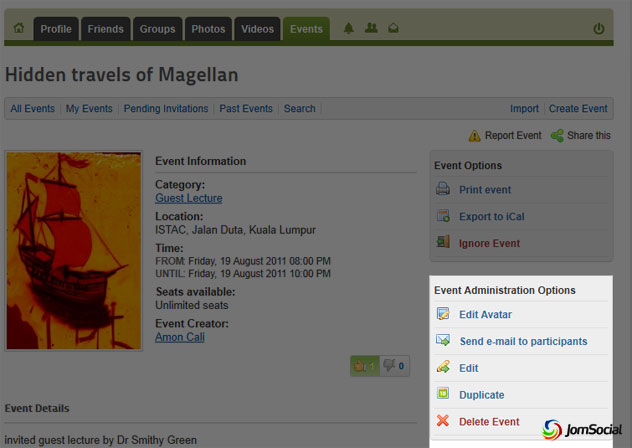
1. Edit Avatar
To change the avatar image of the event.
2. Send e-mail to participants
Any additional information that you want to tell or remind the event participants
3. Edit
To edit the informations of the event
4. Duplicate
To create another new event with its information similar to the current you're editing. It would save your time if your'e to create a similar event but on different time or location.
5. Delete Event
It removes the event.