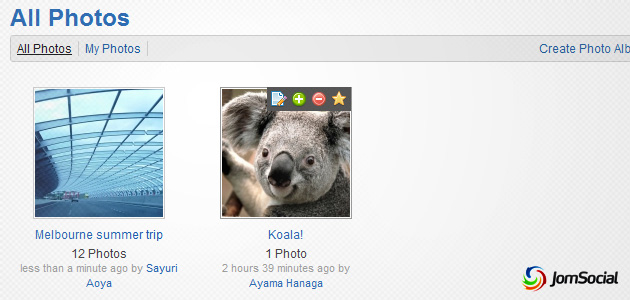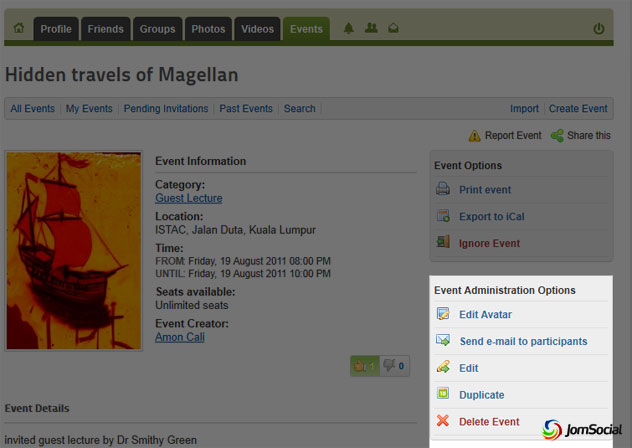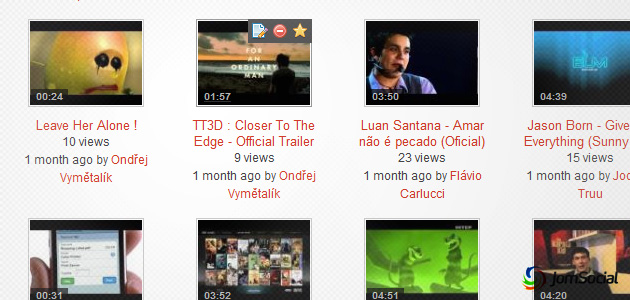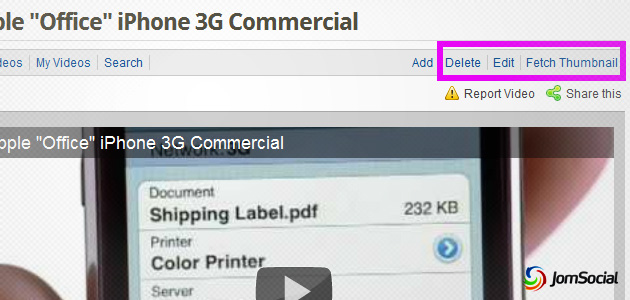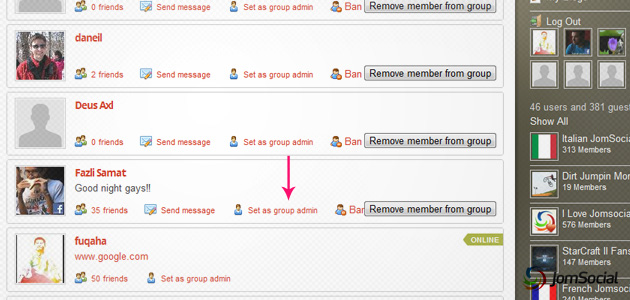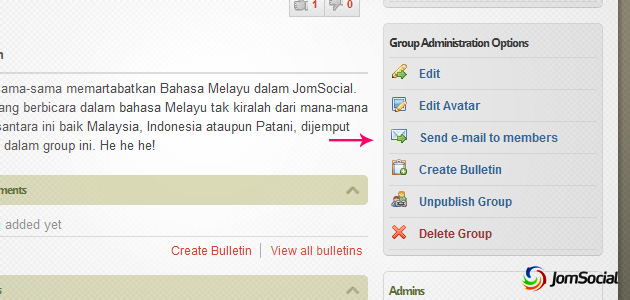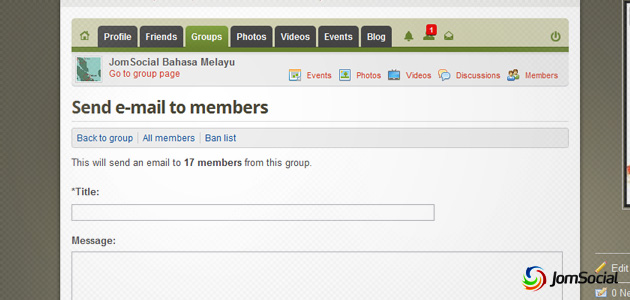Available moderation actions in Album List
An admin may locate the buttons for these actions by hovering over the thumbnail of the photo album. The list of actions are:
![]() Edit the Album (An admin may edit any album)
Edit the Album (An admin may edit any album)
![]() Add new photos into the album (An admin may not add new photos into other user's album)
Add new photos into the album (An admin may not add new photos into other user's album)
![]() Delete Album (An admin may delete any album)
Delete Album (An admin may delete any album)
![]() Feature the album (An admin may feature any album to give it more exposure)
Feature the album (An admin may feature any album to give it more exposure)