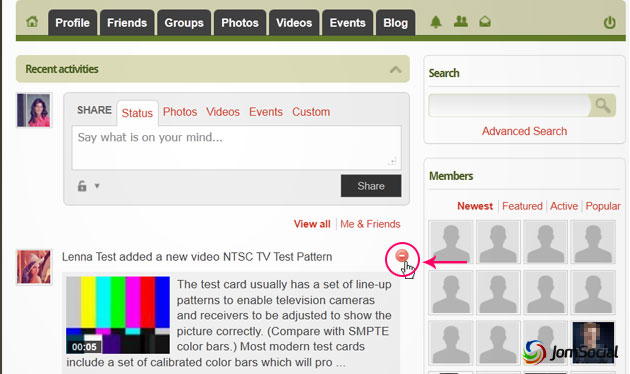There are social media sites that prefer its members' activity stream to be viewed publicly. To turn on this feature:
- Open Configuration from JomSocial backend.
- Locate the Activity Section.
- Under "Activity Display Privacy", choose "Public, do not respect user privacy". Otherwise, choose "Respect user privacy."