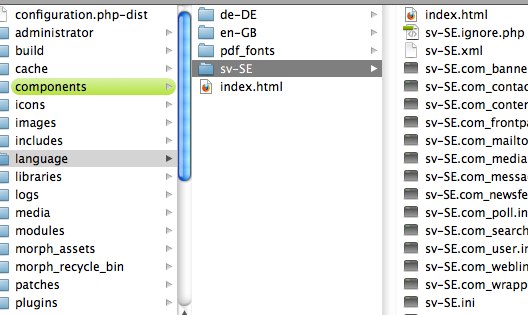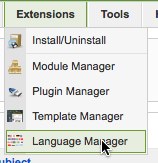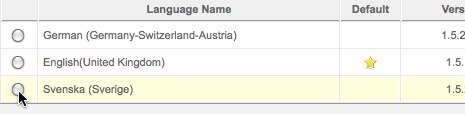If you are running multi-lingual sites, you will find that JomSocial can handle your requirements with ease.
All JomSocial phrases are translatable and they are stored in one language file, which is {joomla.root}/languages/en-Gb/en-gb.com_community.ini.
However you will quickly notice that we do not provide language strings for items in JomSocial toolbar. The reason we do not explicitly code toolbar strings in the language file is because the phrases are retrieved directly from Joomla Menu Manager.
For a site with just one language, this would not be much of a problem. Administrators can easily translate the phrases by going to Joomla Menu Manager > JomSocial Toolbar and translate from there.
What if I have multiple languages enabled on my site?
If you have more than one languages, it is not directly possible to translate via the Joomla Menu Manager.
Well, here's a cool trick in JomSocial that you can easily achieve.
We have carefully thought of this issue and the best method to allow translatable JomSocial Toolbar items is by utilizing Joomla JText properties.
To cut things short, simply add these strings in your language file, {joomla.root}/languages/xx.Xx/xx.Xx.com_community.ini and translate them accordingly. Please make sure that the menu are in CAPS and the translated menu are in " ".
EVENTS="Acara"
VIDEOS="Video"
PHOTOS="Gambar"
GROUPS="Kumpulan"
PENDING MY APPROVAL="Pengesahan rakan"
REQUEST SENT="Status permohonan"
INVITE FRIENDS="Jemput rakan"
ADVANCED SEARCH="Carian spesifik"
SEARCH="Carian"
SHOW ALL="Papar semua"
FRIENDS="Rakan"
CUSTOMIZE MY PAGE="Ubah laman saya"
PREFERENCES="Tetapan"
PRIVACY="Privasi"
EDIT DETAILS="Ubah Butiran"
EDIT PROFILE="Ubah Profil"
CHANGE PROFILE PICTURE="Ubah Gambar Profil"
PROFILE="Profil"