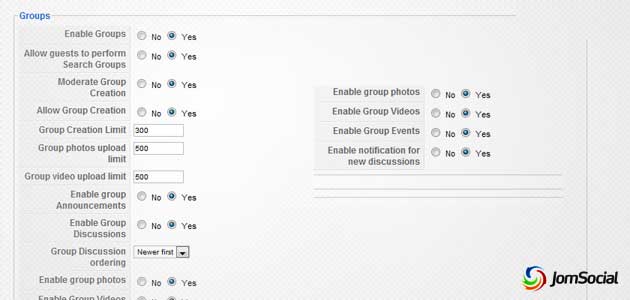Group Feature

Group is an essential part of a social system. Through JomSocial Group, you will be able to provide Announcement / Bulletin feature, a Discussion utility, Video and Photo uploads, and a common place for users of the same niche.
Configuring Group Feature
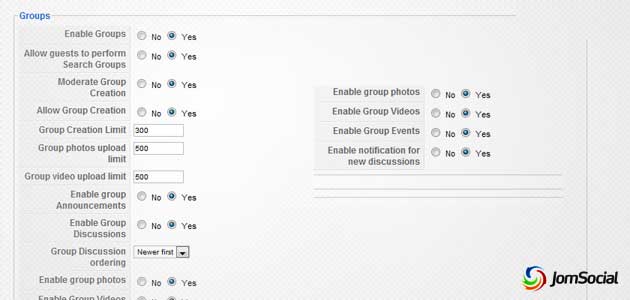
The main configuration for Group feature in JomSocial is accessible via the JomSocial Global Configuration.
Setting up Group Categories
After configuring Group, you might want to set up new categories for your groups. To set the categories, head over to Components > Groups > Groups Categories. By default, there are 5 main categories for your users to choose from.
To set a new category, simply click on New and a cWindow will popup for you to submit it.