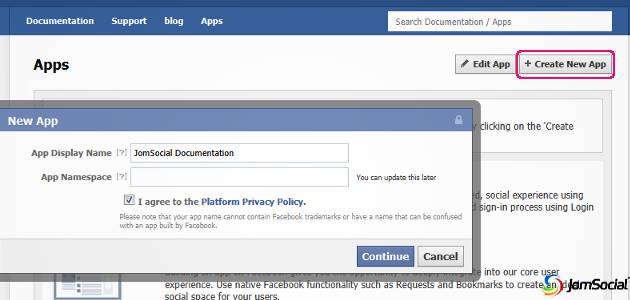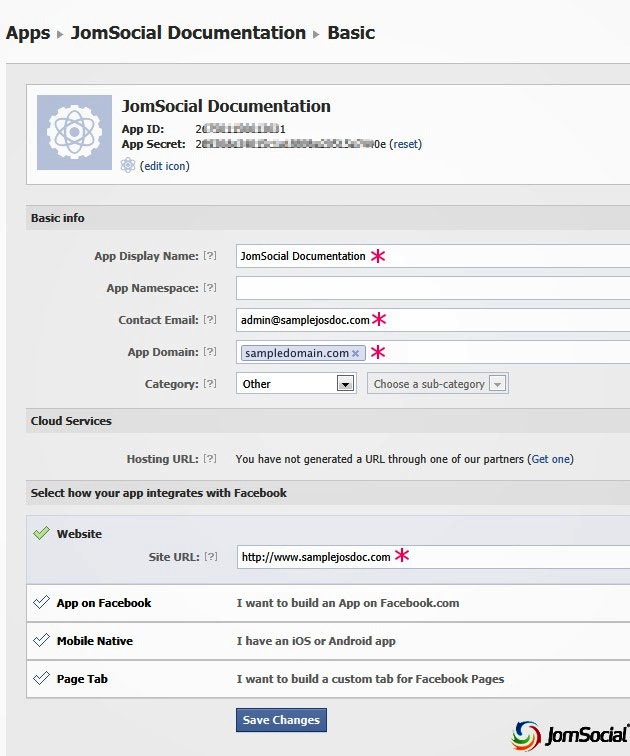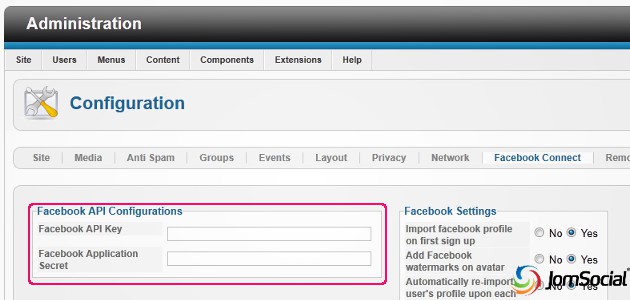Updated Facebook Connect Patch For JomSocial 2.2.3
If you have applied the patch but still facing problem, edit your facebook app and make sure the domain section is empty like the screenshot here.
Symptom
Facebook Connect does not work on site with 'www' or vice versa.
Remedy: Check the 'base domain' setting under Facebook Application page. Do not use http://www.yoursite.com or http://yoursite.com. Only submit yoursite.com.
Symptom
Facebook Connect button does not show up.
Remedy: Install Firebug for Firefox and locate whether you have any Javascript conflict. If the origin of the conflicting javascript is from other module or plugis, try disabling the specific module or plugin.
Symptom
Not getting correct user emails from Facebook (generate random emails)
This is caused by a restriction inside the Facebook API. Facebook, for security and privacy reasons, will not allow third-party application developers from fetching user email addresses from its database. Thus, JomSocial (and all other facebook-connect components, for that matter) will generate a random email for that user. There is no way for us to know user email addresses (even the one that they submitted via the facebook connect authentication popup), because it is locked & secured.
Symptom
Logging-In via Facebook connect shows user’s full name.
This is also a restriction by Facebook. Facebook, as you may know, has no “usernames.” Thus, anyone that logged in through Facebook will have to readily accept that his/her username is his FULL NAME, and vice versa.
Symptom
Some user information is not properly retrieved from Facebook.
Depending on each user’s Privacy Settings in Facebook, some of his information might not be properly imported into JomSocial because it has been restricted.
Reminder: DO NOT link an admin account with a Facebook account. All authentication will be done by Facebook, thus while a linked Admin is able to login at frontend, he will not be able to login at /administrator because the login form there has no facebook authentication feature and password is now held by Facebook.