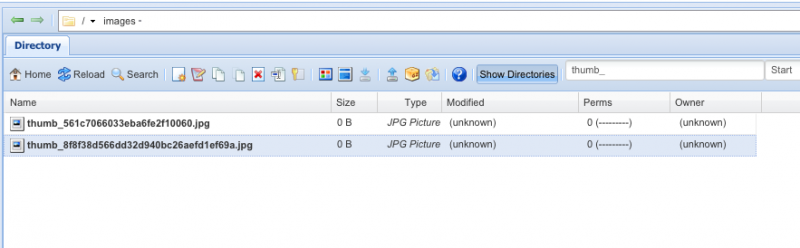Support Forum
Problem with existing avatars
I had some problems with the server, so cleaned it and installed my website again. Just imported the old database, bought the newest jomsocial and installed it.
All the avatars aren't visible at profiles and in stream etc. But they are in the good path on the server and also path to image in the database is ok.
When u try to upload a new image the old avatar is visible, but it isn't on the profiel and stream itself.
What is the problem? Had this before and you fixed it, can u help me again?
Thanks
Hi,
please provide me FTP and cpanel access detail.
I need to have a look where is the file and what path that stored at DB.
you can put credentials information by editing your first post at this topic. and put it at site info form (private)
Regards
Thumbs aren't missing. Had before problems, but u fixed it... Don't know exactly what the problem was.
www.jomsocial.com/forum/profile-universa...sible-in-some-area-s
All thumbs of all profiles are in the right map on the server, also link to the image is in the database. I can't ask to all members to re-upload their avatars :)
-

- Dimas
- Visitor
- Thank you received: 0
Licenses:
Hi Pedro,
That issue is different.. you havent answered our question before
- please provide us FTP and cPanel access
- did you setup amazon S3 before
- new question, did you setup this website inside another folder on your server?
thank you
-

- Dimas
- Visitor
- Thank you received: 0
Licenses:
Hi Pedro,
I cant access your site "No configuration file found and no installation code available. Exiting..."
please check again..