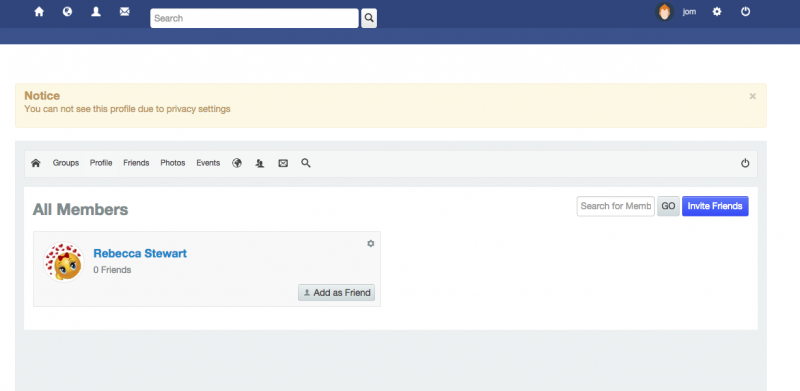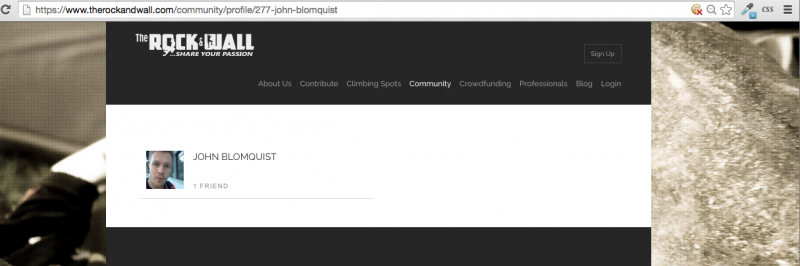Support Forum
Internal Server Error
ISSUE SUMMARY: I get an Internal Server Error when trying to open a user while logged off
STEPS TO REPLICATE:
1 go to community menu
2 try to open any user
3
4
5
RESULT: internal server error
EXPECTED RESULT: permission denied message with logon boxes
BROWSER: mozilla, chrome
error log:
[Sun Mar 29 00:45:18 2015] [error] [client 90.205.207.232] File does not exist: /home/yssyzsna/public_html/500.shtml, referer:
www.therockandwall.com/community
[Sun Mar 29 00:45:12 2015] [error] [client 90.205.207.232] File does not exist: /home/yssyzsna/public_html/cache/com_zoo/images/bishop_4e4f85c617ff57444b362e4f63b2ca5c.jpg, referer:
www.therockandwall.com/community
[Sun Mar 29 00:43:32 2015] [error] [client 90.205.207.232] File does not exist: /home/yssyzsna/public_html/500.shtml, referer:
www.therockandwall.com/community
[Sun Mar 29 00:40:05 2015] [error] [client 90.205.207.232] File does not exist: /home/yssyzsna/public_html/403.shtml, referer:
www.therockandwall.com/administrator/ind...m_admin&view=sysinfo
[Sun Mar 29 00:40:05 2015] [error] [client 90.205.207.232] File does not exist: /home/yssyzsna/public_html/403.shtml, referer:
www.therockandwall.com/administrator/ind...m_admin&view=sysinfo
[Sun Mar 29 00:39:33 2015] [error] [client 90.205.207.232] File does not exist: /home/yssyzsna/public_html/cache/com_zoo/images/bishop_4e4f85c617ff57444b362e4f63b2ca5c.jpg, referer:
www.therockandwall.com/community
[Sun Mar 29 00:39:23 2015] [error] [client
-

- Dimas
- Visitor
- Thank you received: 0
Licenses:
Hi Ivan,
I just test it and seems working fine, I logged out from jomsocial toolbar and fine.
thank you
This is what I get from my web hosting provider (Rochen):
Knowledge Base Internal Server 500 Error
Are you receiving an Internel Server 500 error when trying to access your website? If so, this article will explain how you can resolve this.
In almost all cases a Internal Server 500 error on our servers indicates that you have incorrect file/directory permissions set. This may be due to someone with access to your files adjusting them without realizing the implications or a script that you're running modifying them without your knowledge. You can resolve this error by ensuring your file/folder permissions are set correctly. All files should be 644 and folders 755. One exception to this is configuration files (such as Joomla's configuration.php) which should have file permissions set to 640. Once set correctly, you should not need to adjust them again. You can reset your file/directory permissions in bulk via FTP.
If this does not resolve your issue the remaining possibilities for the cause of the 500 error are: 1) you have invalid directives in your .htaccess file(s) which you'll need to fix, or 2) a PHP script that you're running is corrupted.
Could this be related to Joomla 3.4 and htaccess file?
-

- Dimas
- Visitor
- Thank you received: 0
Licenses:
Hi Ivan,
#1 Have you reset the htaccess file? make sure you are using htaccess from original Joomla itself.
#2 please you update to the latest Joomla version, the permission changes actually caused by Joomla issue, please you use Joomla 3.4
thank you
Hi Dimas,
#1 - how can I reset htaccess file? I am sure that I am using the original joomla file
#2 - I got the error even on Joomla 3.4.1, now upgraded the test site to the latest Joomla version, and still get the error.
Please advise
Thanks
Ivan
-

- Dimas
- Visitor
- Thank you received: 0
Licenses:
Ah I see, I afraid this issue caused by this component "ACL Manager".. please you try disable it.