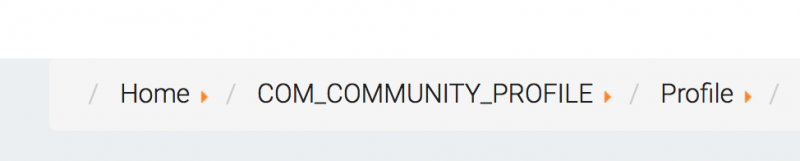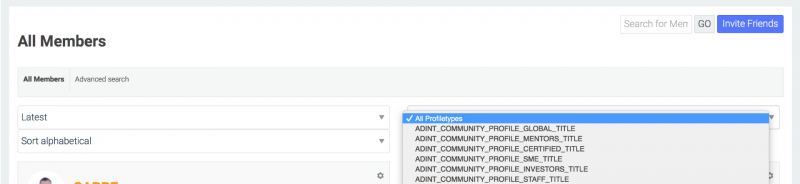Support Forum
one language variable is not always translated
Hi,
I have one of the menu item that doesn't always translate. The variable is displayed instead.
For instance, for the menu item "Profile" in the JS toolbar on
www.adinvest-international.eu/en/your-profile-js.html
:
- in the JS toolbar it displays well
- but in the breadcrumb, the variable is displayed (at the bottom of the page) see print screen :
(it does that for both languages: FR, the one by default; and EN).
the breadcrumb works well with other items of the JS toolbar.
Any idea?
Thanks
yves
HI, Yves.
Thank you for contacting us.
It's because breadcrumb module takes menu item title as it is, do not convert language constant to text.
To do so you'll need to:
Copy this file:
ROOT/mod_breadcrumbs/tmpl/default.php
to:
ROOT/templates/your-template/html/mod_breadcrumbs/ (if you don't have those folders - feel free to create them)
In line 51 change this:
<?php echo $item->name; ?>With this:
<?php echo JText::_($item->name); ?>Now constant should be converted to text.
- Instead of saying: 'it's not working', explain the problem in detail.
- Screenshots with the URL visible in them and the problem marked are more than welcome.
- Tell us how to replicate the problem, we can't fix it if we can't find it.
- Make sure that your site/server meets JomSocial System Requirements
- Make sure to setup JomSocial Cron Job
- Always provide us with access details to the backend and ftp. We need it to debug problems.
- If you have a similar problem, but a solution you found isn't working, open a new thread instead of 'merging' with an existing one.
- Use the "Thank You" feature on any post that helped you
HI, Ives.
Yes, the same kind of issue. You need to cerate override for file:
ROOT/components/com_community/templates/jomsocial/layouts/people.browse.php line 68.
Change this:
<?php echo $value['name']; ?>With this:
<?php echo JText::_($value['name']); ?>- Instead of saying: 'it's not working', explain the problem in detail.
- Screenshots with the URL visible in them and the problem marked are more than welcome.
- Tell us how to replicate the problem, we can't fix it if we can't find it.
- Make sure that your site/server meets JomSocial System Requirements
- Make sure to setup JomSocial Cron Job
- Always provide us with access details to the backend and ftp. We need it to debug problems.
- If you have a similar problem, but a solution you found isn't working, open a new thread instead of 'merging' with an existing one.
- Use the "Thank You" feature on any post that helped you
Hi Michal,
thank you for the info, but under which sub-folders of the ROOT/templates/your-template/html/ should I include the modified file?
I tried the various subfolders of com_community/templates/jomsocial/layouts/ in line but it doesn't solve the problem.
Edited:
Hi Michal, I found the right path... :-) it works.
I removed the intermediary "templates/jomsocial/" from the path. So I uploaded the modified file in ROOT/templates/your-template/html/com_community/layouts/
regards
yves
Hi, Yves.
And that is correct path :)
REF:
documentation.jomsocial.com/wiki/Customizing_Template
- Instead of saying: 'it's not working', explain the problem in detail.
- Screenshots with the URL visible in them and the problem marked are more than welcome.
- Tell us how to replicate the problem, we can't fix it if we can't find it.
- Make sure that your site/server meets JomSocial System Requirements
- Make sure to setup JomSocial Cron Job
- Always provide us with access details to the backend and ftp. We need it to debug problems.
- If you have a similar problem, but a solution you found isn't working, open a new thread instead of 'merging' with an existing one.
- Use the "Thank You" feature on any post that helped you