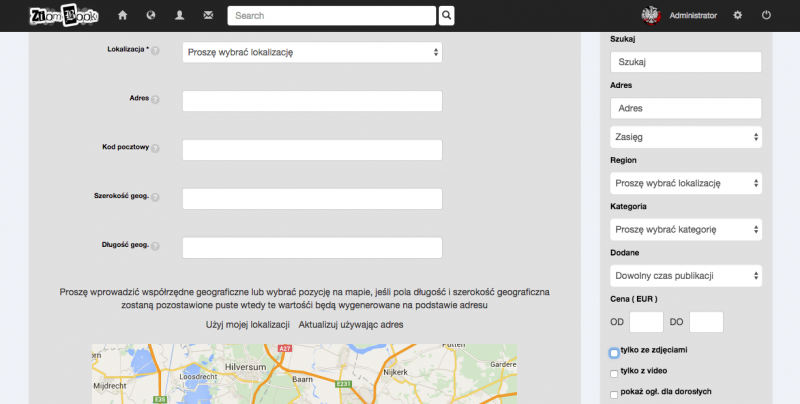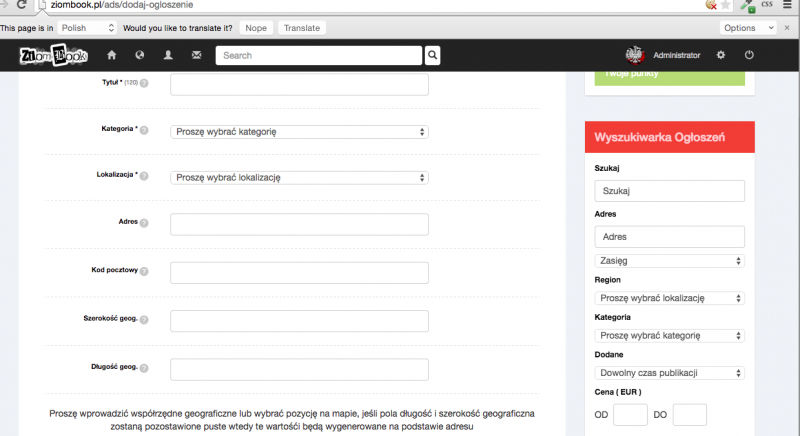Support Forum
Socailize's css confict with DJ-Classified component
ISSUE SUMMARY:
The text of DJ-Classified doesn't show up.
Earlier, I used an older version of the template. When there is a new template I am uninstalled everything and installed all again. 10 times ... Or more. I read all the posts from the last two months and have not found a solution.
Attachment test2.png not found
Attachment test1.png not found
These solutions are bad:
1. www.jomsocial.com/forum/socialize-templa...classified-component
2 www.jomsocial.com/forum/socialize-templa...not-working?start=14
On another instalce, on which I installed not your template before and component failed to work properly.
Help!
-

- Dimas
- Visitor
- Thank you received: 0
Licenses:
Hi,
This is conflict issue, this is the temporary solve..
you need create your custom css code and add this code :
#dj-classifieds .dj-additem .djform_row .label{color:#000}
.dj_cf_search label, .dj_cf_search span.label{color:#000; text-align:left; display:inline}
.dj_cf_search .search_price input.inputbox{display:inline}
.search_price.djcf_se_row label {display:block}That code will make your site like this
-

- Dimas
- Visitor
- Thank you received: 0
Licenses:
1. ehm, for quick solution please you add that code inside this css file templates/ziombook/local/css/themes/ziombook/template.css, put at the bottom of that file
2. this issue also caused by DJ-Classified , should contact them, which they do not provide the color button on the css
-

- Dimas
- Visitor
- Thank you received: 0
Licenses:
May I know what did you do? That issue happens after applied my patch? Or? What browser are you using?
Dimas. I can see that you can not solve my problem. Maybe you need help another admin? I'm lost a few days. Time is money, remember this. I now want professional help, or refund my money back! I have a long list of problems.
www.jomsocial.com/forum/socialize-templa...classified-component
Here you have an example. The same problem and propose two different solutions.
Please Respect my time, my money and my health. I am waiting for your prompt response and quick return on my money!
-

- Dimas
- Visitor
- Thank you received: 0
Licenses:
You think I'm an idiot?
Check This demo.You see the difference?
demo.joomla-monster.com/211-jm-news-portal
And now look what you've done to my website. Do you think it's OK?
Attachment wtf1.png not found
Attachment wtf2.png not found
Attachment wtf3.png not found
Now, listen to me carefully. Can you?
1) installed template Version 1.2.9
2) uninstalled template Version 1.2.9
3) I installed a new template Version 2.0
4) CSS conflict was created.
5) The clean install of Joomla there is no conflict of CSS