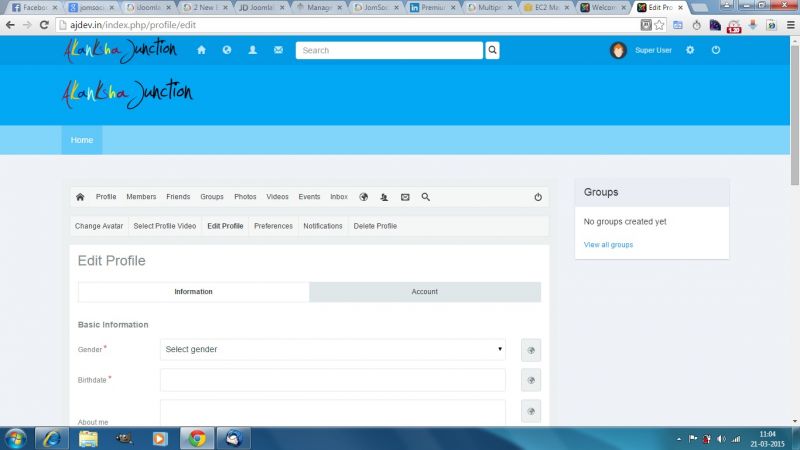Support Forum
Social theme not displaying properly
-

Topic Author - Praveen Advani
- Offline
- Fresh Boarder
- Posts: 31
- Thank you received: 2
Licenses:
JomSocial Active iSEO Active Socialize Active
ISSUE SUMMARY:
We are in the process of upgrading our site form the JA social template to Jomsocial's own, Socialize template. We are testing the template on our development server currently. We would like to use the "social" theme with the template. But when we do that, and when users select any Jomsocial option from the Jomsicial toolbar, this is what they get to see. The top band is repeated and the large blue band which was hidden, re-appears, as a result the site logo appears twice. See the screenshot for more details.
Thank you
Best regards
Praveen
STEPS TO REPLICATE:
1 Navigate to ajdev.in and login with the administrator account in Jomsocial front-end.
2
3
4
5
RESULT
EXPECTED RESULT
BROWSER
Hi, Praveen.
No screenshots ware attached. Please, attach them again.
Your may use this service to do so:
prntscr.com/
- Instead of saying: 'it's not working', explain the problem in detail.
- Screenshots with the URL visible in them and the problem marked are more than welcome.
- Tell us how to replicate the problem, we can't fix it if we can't find it.
- Make sure that your site/server meets JomSocial System Requirements
- Make sure to setup JomSocial Cron Job
- Always provide us with access details to the backend and ftp. We need it to debug problems.
- If you have a similar problem, but a solution you found isn't working, open a new thread instead of 'merging' with an existing one.
- Use the "Thank You" feature on any post that helped you
-

Topic Author - Praveen Advani
- Offline
- Fresh Boarder
- Posts: 31
- Thank you received: 2
Licenses:
JomSocial Active iSEO Active Socialize Active
Hi Michal,
Sorry about that slip. Have attached the screenshot to the original post. Let me know if it appears.
Thank you
Best regards
Praveen
Hi, Praveen.
1. You hold a JomSocial PRO license so only ONE domain is supported.
Your supported domain is: akankshajunction.com
And you request support for: ajdev.in. I'm sorry but as it is different domain.
Please post a domain change request here:
www.jomsocial.com/forum/billing-issues
After your request is accepted, please, update this thread and make sure it has "Pending Support" status.
2. How did you removed header?
- Instead of saying: 'it's not working', explain the problem in detail.
- Screenshots with the URL visible in them and the problem marked are more than welcome.
- Tell us how to replicate the problem, we can't fix it if we can't find it.
- Make sure that your site/server meets JomSocial System Requirements
- Make sure to setup JomSocial Cron Job
- Always provide us with access details to the backend and ftp. We need it to debug problems.
- If you have a similar problem, but a solution you found isn't working, open a new thread instead of 'merging' with an existing one.
- Use the "Thank You" feature on any post that helped you
-

Topic Author - Praveen Advani
- Offline
- Fresh Boarder
- Posts: 31
- Thank you received: 2
Licenses:
JomSocial Active iSEO Active Socialize Active
Hi Michal,
Being in the software industry ourselves, we are very much sensitized towards the importance of using legal extensions for all sites. When I purchased the Socialize template recently as well as renewed the Jomsocial subscription, I also updated the domain list in the "My Account" area. The development domain - ajdev.in is present in the list.
We have a live site running at akankshajunction.com. Do you expect users to make a major upgrade directly to the live site? Plus, this domain ajdev.in (BTW, aj = akankshajunction and dev = development) contains the "Akanksha Junction" logo - clearly indicating that this is a development environment. Why on earth would someone use an unlicensed copy of your software, with the same logo as the production site? I think you should do your preliminary research before accusing loyal customers like this, please. I am saddened and deeply hurt by your piracy allegation.
I am afraid we cannot move the development to production without first thoroughly testing the site, as this time we are also changing the template from JA Social to Socialize.
Coming back to the next question - how did I remove the header? The header does not appear when the theme is changed to "Social" in "Template Manager". This is also the case in your demo site. Plus in a previous ticket, I was advised to change the theme to "Social" to do away with the header.
Further, if your licensing / billing team is too touchy about the domain part, you may access our development server on the Amazon AWS, directly. Have provided the credentials with this reply. The domain ajdev is just a pointer to make things easy, but if that is too sensitive an issue, have done away with it, and provided you the direct URL to the development server.
But we cannot really move the development to production without thoroughly testing the site, please, as this is a major migration. Request your support and understanding of this reality, please.
Thank you
Best regards
Praveen
-

- Paul
- Visitor
- Thank you received: 0
Licenses:
Hi Praveen,
I am sorry for the mis understanding. The way you are doing things is the best way to do it. Unfortunately we constantly get users trying to get support for multiple domains. But i can see looking at the sites it is the same company / site
Please accept my apology and i will get a support member to look at this issue ASAP
Hi Praveen,
I suggest you to:
1. increase memory limit from 128 to 1024 if can. if not, 512 (you can asking hosting support for this)
2. uninstall socialize and community toolbar module
3. re-install it again for socialize and community toolbar module
4. please make sure you are following instructions. the important one, you must do LESS to CSS from socialize template manager after you done with socialize installation.
if you dont want do that you can put this CSS
.t3-header { display: none; }at [joomla site root]/templates/socialize/css/custom.css
Regards
-

Topic Author - Praveen Advani
- Offline
- Fresh Boarder
- Posts: 31
- Thank you received: 2
Licenses:
JomSocial Active iSEO Active Socialize Active
Hi Paul,
Thanks a ton for understanding.
Best regards
Praveen
-

Topic Author - Praveen Advani
- Offline
- Fresh Boarder
- Posts: 31
- Thank you received: 2
Licenses:
JomSocial Active iSEO Active Socialize Active
Hi Albertus,
I have increased the memory limit on the server. The problem seems to have been fixed without making the change to the css.
Thank you
Best regards
Praveen