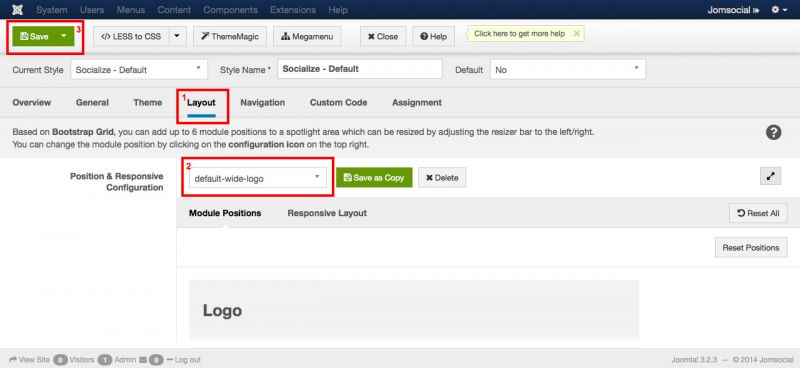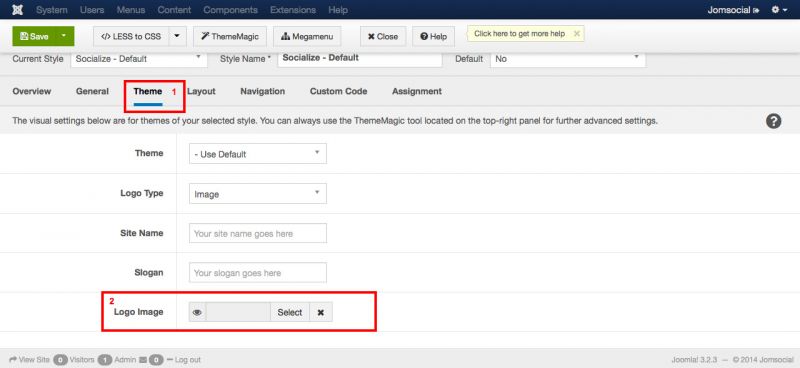Support Forum
Help changing appropriate css in order to get 1195x75 pixels for logo area.
Hello, I hope someone could give me accurate information on where to change the size for the logo area, as I want this to be in 1195x75 pixels (see attachment). Tried using chrome's inspect element, but the chaos of less and sass and T3 css got me confused :o) - So I hope someone could give me the exact location(s) on where to change and even what to change if it is not enough changing the numbers for size.
Attachment shows what I want to do if my english is not describing the "problem" precisely :)
Thanks and cheers,
Geir
Hi Geir,
here the code to put into your CSS file (the buttom of page)
#t3-header {
height: 75px;
padding: 0;
}
.t3-header {
background: url('image url') none repeat scroll 0 0 transparent;
}let me know the result. if not work, you can provide me the FTP access detail (by editing this Post). and i will do it for you
cheers,
Albert
Hi Geir,
I can logged in to your FTP but I can't uploading the files (permission restriction maybe). but it's ok.
Here I sent you the files for socialize template logo full wider.
Please log in or register to see it.
instructions:
1. put new file default-wide-logo.php at folder your-web-site/templates/socialize/tpls/
2. put new file header-jb-wide.php at folder your-web-site/templates/socialize/tpls/blocks/
3. login to Administrator: Extentions - template manager - 'Socialize - Default' (click it)
4. goto Layout tab and select 'default-wide-logo', click save button on top left (green save button)
5. goto Theme tab. upload your new logo (full width).
Cheers,
Albert
Hello, I appreciate the help I'm getting very very much - but I'm sad to say that this did not work quite as I hoped. I copied in the two new files in their respective locations .../socialize/tpls and .../socialize/tpls/blocks - and set Position & Responsive Configuration to default-wide-logo and saved, then I set the appropriate logo (header) under the theme tab and saved again - but something is scaling down the original header logo which is in the correct size if you right click and shows it in a new browser tab (I'm using chrome). So if I could persuade you to have a quick look once again, I would appreciate it very much :)
I have done no changes to original css, and I also removed the added css that I got from you yesterday as well, but with same result. I also switched off optimize css, if there could be some caching issues as well.
I have to revert back to my temporary logo, but the correct logo header is under ../logo/c4-header.jpg
Thanks and cheers,
Geir
Hi Geir,
I added new CSS rules at this file: /public_html/templates/socialize/css/custom.css
.logo-image h1 a {
width: auto;
}
header.t3-header {
padding-bottom: 0;
padding-top: 0;
}
.logo h1, .logo h1 a {
display: block;
}that CSS for the logo things. I tested with your logo c4-header.jpg and I revert back again.
Cheers,
Albert