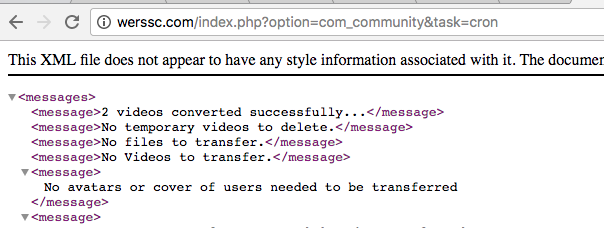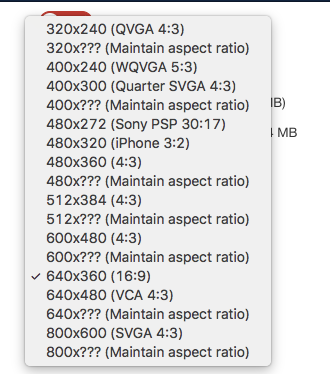Support Forum
videos stay pending
ISSUE SUMMARY:
After uploading a .mp4 file it never converts, it stays pending.
after I run the cron it tell me this:
<message>Could not convert video</message>
STEPS TO REPLICATE:
1upload a file
2run cron
3
4
5
RESULT<message>Could not convert video</message>
EXPECTED RESULTconverted
BROWSERchrome
-

- Dimas
- Visitor
- Thank you received: 0
Licenses:
Hi,
I get this error:
sh: /bin/ffmpeg: No such file or directoryplease make sure you already installer FFMPEG, and edit your FFMPEG path configuration with the correct folder.
thank you!
I have not verified it was installed, and I changed the path to /usr/bin/ffmpeg
I get this when I run the cron:
Array ( [0] => )
passthru
ffmpeg version 0.7.5, Copyright (c) 2000-2011 the FFmpeg developers built on May 8 2013 09:41:07 with gcc 4.1.2 20080704 (Red Hat 4.1.2-50) configuration: --extra-cflags='-O2 -g -pipe -Wall -Wp,-D_FORTIFY_SOURCE=2 -fexceptions -fstack-protector --param=ssp-buffer-size=4 -m64 -mtune=generic -fPIC' --prefix=/usr --libdir=lib64 --shlibdir=lib64 --disable-doc --mandir=/usr/share/man --incdir=/usr/include --disable-avisynth --enable-avfilter --enable-libdirac --enable-libfaac --enable-libgsm --enable-libmp3lame --enable-libopencore-amrnb --enable-libopencore-amrwb --enable-libx264 --enable-gpl --enable-nonfree --enable-postproc --enable-pthreads --enable-shared --enable-swscale --enable-vdpau --enable-version3 --enable-x11grab libavutil 50. 43. 0 / 50. 43. 0 libavcodec 52.122. 0 / 52.122. 0 libavformat 52.110. 0 / 52.110. 0 libavdevice 52. 5. 0 / 52. 5. 0 libavfilter 1. 80. 0 / 1. 80. 0 libswscale 0. 14. 1 / 0. 14. 1 libpostproc 51. 2. 0 / 51. 2. 0 ffmpeg 0.7.5 libavutil 50. 43. 0 / 50. 43. 0 libavcodec 52.122. 0 / 52.122. 0 libavformat 52.110. 0 / 52.110. 0 libavdevice 52. 5. 0 / 52. 5. 0 libavfilter 1. 80. 0 / 1. 80. 0 libswscale 0. 14. 1 / 0. 14. 1 libpostproc 51. 2. 0 / 51. 2. 0
Thank you...
I've noticed, before "processing" while the videos are "pending" they are quite crisp and clear.
After videos are processed - they are super blurry.
Can you fix this?
-

- Dimas
- Visitor
- Thank you received: 0
Licenses:
Hi Skyler,
Would you mind provide me sample the video, please?
thank you!
-

- Dimas
- Visitor
- Thank you received: 0
Licenses:
I cant see it here, maybe you can upload it to dropbox and provide the link here..
thank you!
-

- Dimas
- Visitor
- Thank you received: 0
Licenses:
Hi Skyer,
Your video is too big, our maximum width for better converting is 800px.. please you make it 800px first, and try again.
thank you!
-

- Dimas
- Visitor
- Thank you received: 0
Licenses:
Hi,
Yes I agree :).. but right now we only provided until that size, hopefully we cant improve it later :)
cheers!