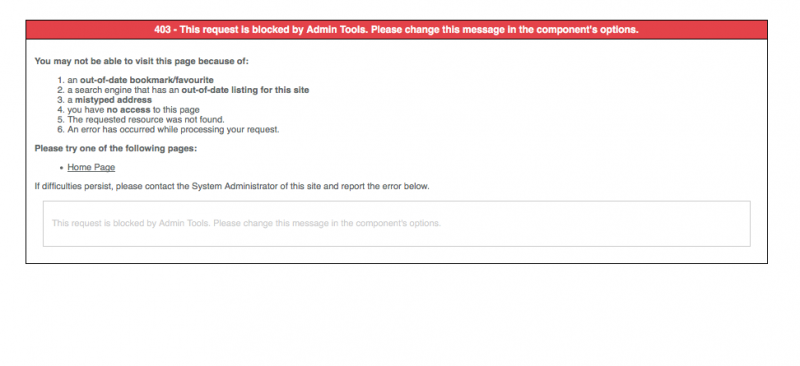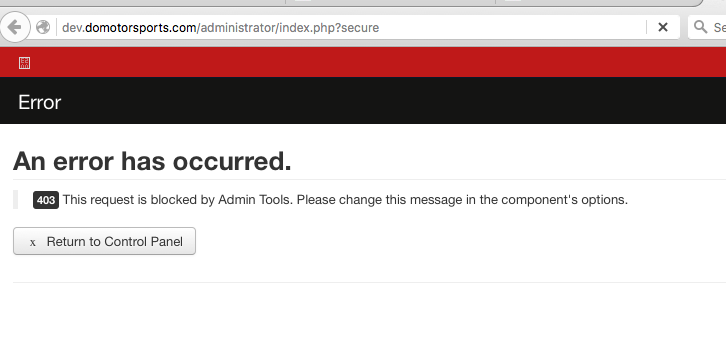Support Forum
Since 4.1.6 some videos and photos not showing and videos not working
ISSUE SUMMARY:
Since the upgrade to 4.1.6, some of the thumbnails are not showing and videos are not working.
See examples attached.
Also, non of the videos are working anymore. New or old, click on a video and it will not play.
The Production environment is an older version. dev environment is the 4.1.6 version.
use sub-domain dev. to access dev with the same user name and password.
STEPS TO REPLICATE:
1 Log in
2 Go to my videos
3 Go to all videos
4 Observe missing thumbnails
5 Click any video observe - video is not playing.
EXPECTED RESULT - All thumbnails should be showing as in older versions + video should be playing.
BROWSER Firefox experiences both issues. Edge & Chrome can play the videos, but some of the thumbnails are missing as in the images
Our production has not been upgraded yet to 4.1.6, the 4.1.6 as I said is in the Dev environment.
Dev.ourdomain.com
Administrator user user name and password is the same as for production.
Hi,
1. admin tools still active at your site. by using FTP I rename it to /administrator/components/com_admintools2
2. about missing photos, the files not there. please make sure you copied all files from live site to dev site under /images/photos/
3. same thing for videos. but for videos we can fetch thumbnails from backend, and make sure you copied the files from /images/videos/ (for uploaded videos)
Regards