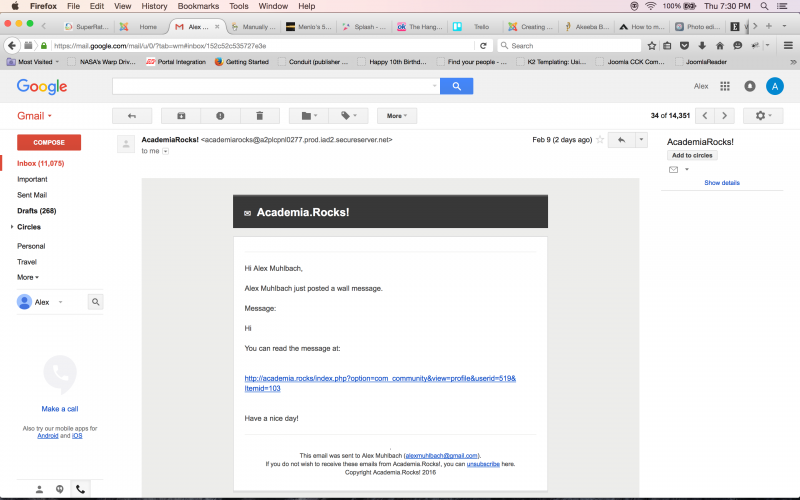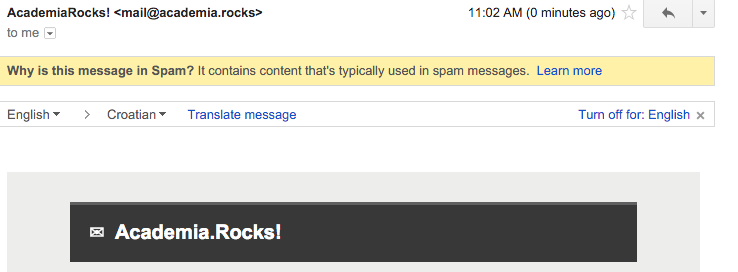Support Forum
Native Joomla! + JomSocial Email System
Hey,
I have a question about the JS email system.
So when I first registered domain and made a fresh install of Joomla! and installed JS I did not have a professional email account setup.
I recently have paid for a professional email system for my website and am trying to figure out how to integrate my email system with current email system.
Currently JS is using my admin hosting account as email system which has a very unprofessional email.
My new email system allows for multiple different names such as This email address is being protected from spambots. You need JavaScript enabled to view it. This email address is being protected from spambots. You need JavaScript enabled to view it. etc and would like to know how I can integrate and configure JS email system with my new email system.
I remember asking about setting up a professional email system a few months ago and found a plugin my Techjoomla "email beautifier" that catches and wraps all outgoing emails which was a quick solution to making all outgoing emails look more custom, but now want to set up JS with my professional email system.
Is there a way to customize the default style of all JS emails in JS code somewhere and then also how do I go about integrating the JS email system with my 3rd party self hosted email system separate from my current cpanel hosting which is what is currently handling email and hosting entire site.
Thanks.
-

- Dimas
- Visitor
- Thank you received: 0
Licenses:
Hi Alex,
Do you mean, you want to change the default design email system from jomsocial? for this cant be done with 3rd party email system, you should modify and override the template file for this /components/com_community/templates/jomsocial/layouts/email.html.php
And for change default email system you can set it from Joomla configuration->server->mail settings, but it think you already know about it :)
thank you!
Hey!
Sorry for the late reply, I've been caught up with many things the past couple of weeks :P
Thank you for letting me know which email template file I need to play around with in order to make a professional branded email.
As for the "Joomla configuration->server->mail settings" I am actually still learning how to migrate my old cpanel horde email system that was set up through my original hosting provider when first installing fresh install of Joomla! and setting up admin username + password etc.
A few months ago I tried setting up two email accounts one for personal business correspondence so I could have an inbox and be able to send and receive emails with my name This email address is being protected from spambots. You need JavaScript enabled to view it. and then another one This email address is being protected from spambots. You need JavaScript enabled to view it. that would be used to just send out emails for everything JS.
Haha this may be a noob question, but I am still unsure how to do this.
Current cpanel email looks like this:
As you can see the email is from: This email address is being protected from spambots. You need JavaScript enabled to view it.
The secureserver.net stuff comes from crappy cpanel email.
Could you help me configure and point this outgoing JS email to new email server? :)
This is info my hosting gave me to give to you guys to help me :P
Ports:
HTTP: 80
HTTPs: 443
FTP: 21
sFTP: 22
DNS: 53
Email: This email address is being protected from spambots. You need JavaScript enabled to view it.
Changing MX Entry on Cpanel:
Go to the MX Entry page.
In the Email Routing section, select Remote Mail Exchanger, and then click Change.
So it looks like in cpanel hosting I have to tell it to handle emails outside of their hosting and off to remote mail exchanger.
I have two different microsoft 365 business professional accounts one for personal send and receive mail with unlimited aliases and then the This email address is being protected from spambots. You need JavaScript enabled to view it. for just sending out JS activity emails.
My hosting informed me that re-setting up cronjob would be easy and just change to new server location and then as for Joomla! and JS it sounds like this would also be really really easy :P
I just want to make sure I'm migrating and configuring new email system properly before I make the changes and could potentially completely mess up old system that although comes from an unprofessional email system and name at least it is already set up and works properly :P
So moving forward with this migration could you help me figure out what new code I need to make new cronjob and how to configure the change properly in my hosting and default Joomla! email server settings?
From the sounds of it this is a quick change in "Joomla configuration->server->mail settings" making new cronjob and then changing the settings in cpanel hosting to remote server instead of internal cpanel email system which is what I am currently using to send out emails for JS activities.
Sorry for the long response, but I just want to be as clear as possible so I don't mess this up :P
Thanks!
Hey,
So yes I noticed you changed the email to This email address is being protected from spambots. You need JavaScript enabled to view it. in the "from email" value under Joomla! Global Configuration settings under server.
I also tested out the change and it worked for me earlier as well.
I just posted something in a test profile and received a JS activity email with new correct "from email" from This email address is being protected from spambots. You need JavaScript enabled to view it..
Question about this field.
So can the "from email" be ANY email you would like such as This email address is being protected from spambots. You need JavaScript enabled to view it. or make up anything???
Or does it have to be a real email account tied with your hosting and domain?
This email address is being protected from spambots. You need JavaScript enabled to view it. is a real account that I just purchased from hosting company and like I said it worked earlier, but I just clicked the complete email migration in my hosting so I could set up personal email for business such as This email address is being protected from spambots. You need JavaScript enabled to view it. which also had the This email address is being protected from spambots. You need JavaScript enabled to view it. and thought everything would work and now I have broken connection with old email system that at least worked!!!
So I confirmed This email address is being protected from spambots. You need JavaScript enabled to view it. was working so I thought everything was ready to set up both accounts and complete migration, but after clicking finish completing new email system the JS activity email notifications are not being sent!!!
This is exactly what I didn't want to happen because now if new user goes to register on my site they won't be able to unless I change the no email activation setting which I don't want to do because I am already having problems with fake spam users and have already had to block a few email domains.
Haha so pretty much right now I am freaking out and am really mad at my hosting because they are completely clueless as to what needed to be done to set up new email system.
Can you guys please help me?!
I noticed after you sent me your reply after changing "from email" value to This email address is being protected from spambots. You need JavaScript enabled to view it. I tried switching the MX Entry email routing settings to remote instead of local which is what they told me I had to do before completing the migration and noticed it didn't work properly and emails weren't being sent out anymore so I switched the setting back to local and it started working again.
So I wasn't sure what you did exactly to get the "from email" working properly with new This email address is being protected from spambots. You need JavaScript enabled to view it. but assumed you just typed it in and I was over thinking the process, but now after clicking the finish setting up new email system button I have completely messed things up :(
This is really important that I get this figured out soon so new users can continue to register.
Thanks!
-

- Dimas
- Visitor
- Thank you received: 0
Licenses:
HI Alex,
Actually you can use another email like This email address is being protected from spambots. You need JavaScript enabled to view it., that "Form email" it is just alias email.
I am sorry, setting email configuration is beyond our support we cant help you too much.
I cant give you another clue for this, since this is not Jomsocial scope.. I suggest you post this issue into Joomla forum :)
thank you!
Haha my hosting sucks :P
I am going to see if they can figure this out tonight if not I will have to try to undo what they just messed up!
So when you mention the "from email" under global configuration->server->mail settings can be anything since it is just an alias email what system is handling the sending of emails?
So before I had a crappy cpanel email being associated with my superuser admin account the had a small inbox and properly sent out email.
It used to be: This email address is being protected from spambots. You need JavaScript enabled to view it.
I see that it was very easy to change this to This email address is being protected from spambots. You need JavaScript enabled to view it. or This email address is being protected from spambots. You need JavaScript enabled to view it. or whatever you want and email system with JS would still work properly.
I also noticed switching MX Entry setting to remote mail exchanger instead of local mail exchanger did not work before migration.
I confirmed as you did the This email address is being protected from spambots. You need JavaScript enabled to view it. working properly when sending out JS activity email.
So can you at least help me understand how this native Joomla! JomSocial email system works?
And how is it possible to make up ANY alias email account that may or may not be associated with your domain and functional email accounts?
So in other words before making full migration to new email system and when confirming This email address is being protected from spambots. You need JavaScript enabled to view it. worked as you sent me screen shot and I tested myself when switching over from This email address is being protected from spambots. You need JavaScript enabled to view it. could I have put This email address is being protected from spambots. You need JavaScript enabled to view it. and it still would have worked properly with ANY email I put in that field?
I thought aliases have to be "name"@academia.rocks or anything you want, but *@academia.rocks would have to be linked to your domain and hosting?
Thanks and hopefully I can figure this out with hosting company -_-
-

- Dimas
- Visitor
- Thank you received: 0
Licenses:
Hi,
I already suggest you be carefull when you set the "From email" normally you should make sure the email is exist, do not put whatever email do you want :)
Do you know how it works? actually Jomsocial use Joomla email system, too technical, but in core mail php system you can change the email from what ever you want :)
for your knowladge I suggest you read this basic mail system
php.net/manual/en/function.mail.php
this code is be used as a core email system on the most CMS, include joomla :)
thank you
Thank you Dimas :)
There are a million things I need to be doing right now so I didn't get a chance to fully understand how email servers work :P
I just know that my current cpanel hosting is responsible for handling send and receiving of emails.
The This email address is being protected from spambots. You need JavaScript enabled to view it. was created when first making fresh install of Joomla! with my hosting.
It was used to send out all JS activity email and was also the email inbox for my superuser admin profile on my site.
So I would get both inbox email about back-end server cron daemon stuff, new Joomla!/JS users joining my site etc, and activity about my front-end superuser account stuff on my own site as well as of course sending out all JS activity email for all of my users.
Since this cpanel hosting email had a very small inbox and had that long unprofessional name I figured I would get a professional email system through my hosting provider.
I bought two separate accounts one to just handle sending emails and then the personal one for running business so I could have a separate account to send and receive emails with unlimited aliases for future employees and a separate inbox for the This email address is being protected from spambots. You need JavaScript enabled to view it. that should just be used to send out JS activity email and inbox would never even be checked with setting up auto-reply asking user to send email to either me or a new future separate account for support or info etc.
My hosting told me that migration should be pretty easy.
I knew I would have to set up new email server for remote mail exchanger rather than keeping things within local mail exchanger and cpanel hosting.
I do not understand why I can't just keep current cpanel local mail exchanger system with core Joomla! email system mail.php function and have it be the This email address is being protected from spambots. You need JavaScript enabled to view it. email like we both confirmed worked internally within local mail exchanger, but then also have my personal business email for running business outside of internal local mail exchanger cpanel hosting and be on new Microsoft 365 email server separate from my internal website.
For some reason I am being forced to migrate ALL email handling from old local mail exchanger cpanel system to new email system.
So even though this may be out of support scope for helping me to set this up, but I thought it would just involve making a new cronjob to new email system and configuring it properly in cpanel hosting and then somehow telling native Joomla! and JS to use this new system.
How difficult would it be to allow Joomla! to use an external mail exchanger rather than the normal internal cpanel one?
Ideally in the end both email systems would be handled through outside professional email exchanger servers, but even for immediate quick solution I wish I could have This email address is being protected from spambots. You need JavaScript enabled to view it. working as we both tested it to work and then have separate inbox for the sending email and for personal email both internal within local mail exchanger so at least the system would work rather than now having to worry about getting outside external email system to work.
How easy or difficult would it be to finish setting this up?
Have other Joomla! JS users done something like this before?
What email system do you guys use?
Thanks :)
-

- Dimas
- Visitor
- Thank you received: 0
Licenses:
Hi,
The difficult? this is depend how care your hosting provider support your issue :)
we haven't faced this smiliar isssue before, or at least no-one post the issue like this, except you Alex :)
Joomla and Jomsocial is using email system from mail server itself, except you setup the SMPT configuration, you can set your own another mail server.
Like I said, I cant help you too much, this is beyond our support scope, I suggest you continue to discuss this with your sys-admin or post to Joomla forum.
but well, I will glad to help you on another issue :)
I marked this issue as solved and locked, if you have another issue, please create new topic.
thank you!