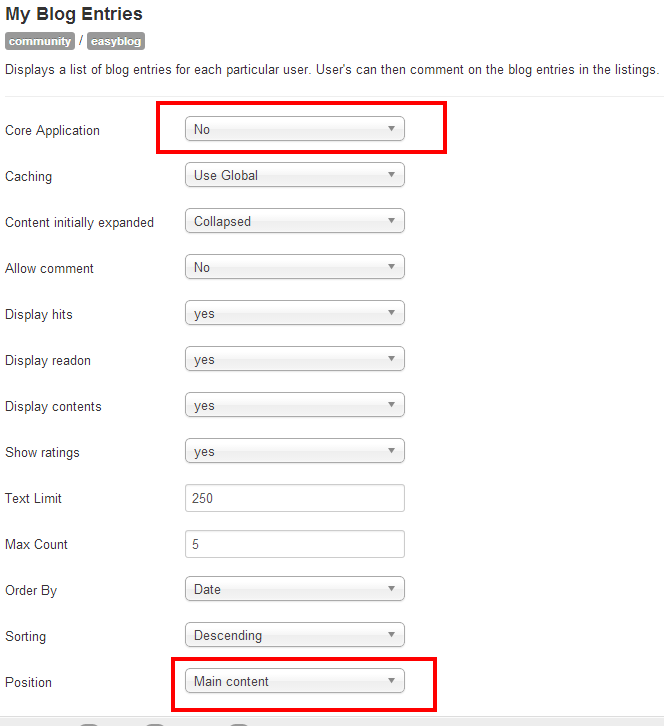Support Forum
Adding EasyBlog button to Jomsocial profile
-

Topic Author - Tony Martinez
- Offline
- Fresh Boarder
- Posts: 17
- Thank you received: 1
Licenses:
JomSocial Active Socialize Expired
Fresh site installation with Jomsocial and Easyblog installed. The Easyblog plugin is installed to allow a blog button to be added to the Jomsocial profile, but I can't see it anywhere. I contacted Stackideas, and here's what they responded:
"Yes, since I have already installed the blog plugin for JomSocial, there would be a blog tab that appears on your profile page. I believe you need to manually add it by editing your profile layout in JomSocial to add the plugin to your profile. This is actually a behavior of JomSocial."
How do I go about doing that, please?
-

- Paul
- Visitor
- Thank you received: 0
Licenses:
Hi Tony,
if its the plugin i think you are talking about then you just need to set it as a core application and it will show up on the profile. This is a setting in the plugin. If this is not what you are referring to please let me know. i personally use easyblog and integrate it with jomsocial so i know it very well and would be happy to help you further if you get stuck
-

Topic Author - Tony Martinez
- Offline
- Fresh Boarder
- Posts: 17
- Thank you received: 1
Licenses:
JomSocial Active Socialize ExpiredActually, I'm not sure, as the developer installed it for me. Let me find out from him, or what is the name of the one you're thinking of? Not sure what you mean by setting it as a "core application," by the way.
-

- Paul
- Visitor
- Thank you received: 0
Licenses:
Hi Tony,
I am referring to the JomSocial Blog Plugin and when you go to the settings page to enable the plugin if its set to core plugin then all users see it, if you set it to no then the user has to add it to their profile using customize my page
at the bottom of the settings for the plugin you can choose the location in the profile it will display
-

Topic Author - Tony Martinez
- Offline
- Fresh Boarder
- Posts: 17
- Thank you received: 1
Licenses:
JomSocial Active Socialize ExpiredOk, now I'm really confused. I don't see that plugin in my manager, even though the developer said they installed it. And, I can't find it anywhere...are you referring to the EasyBlog Entries Profile plugin? Or, if not, where do I find that plugin?
-

- Paul
- Visitor
- Thank you received: 0
Licenses:
-

Topic Author - Tony Martinez
- Offline
- Fresh Boarder
- Posts: 17
- Thank you received: 1
Licenses:
JomSocial Active Socialize ExpiredPerfect, thanks for the screenshot, Paul! Ok, I did that, but I still don't see anything different on the profiles. Do you have a screenshot of what it's supposed to look like from the front?
-

- Paul
- Visitor
- Thank you received: 0
Licenses:
Hi Tony,
if you log in to your site it is showing in the profile page. the settings you have sleected are working now. see screenshot
awesomescreenshot.com/0f03agw88e