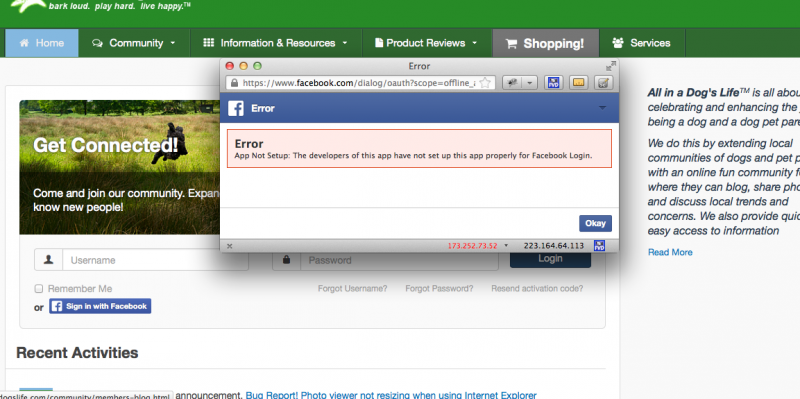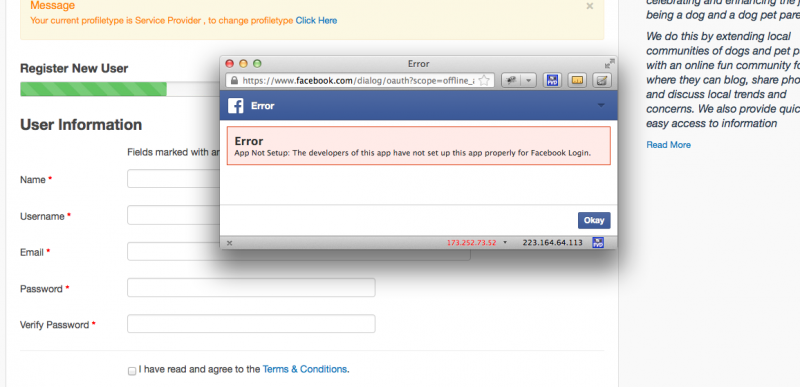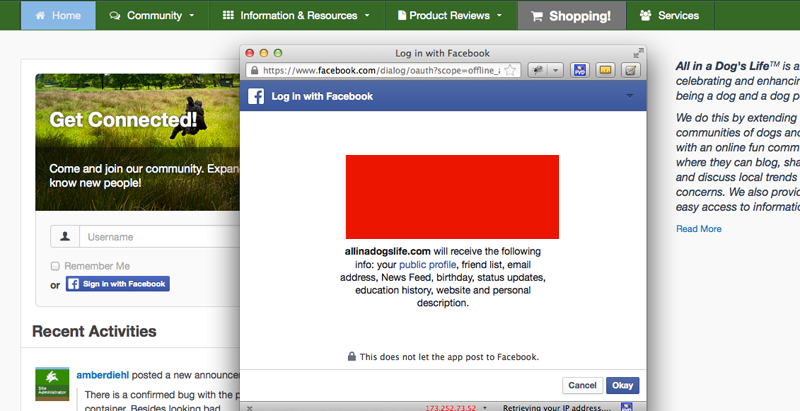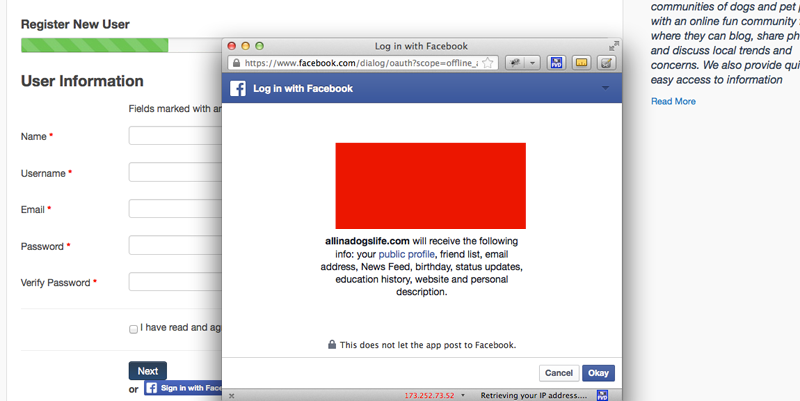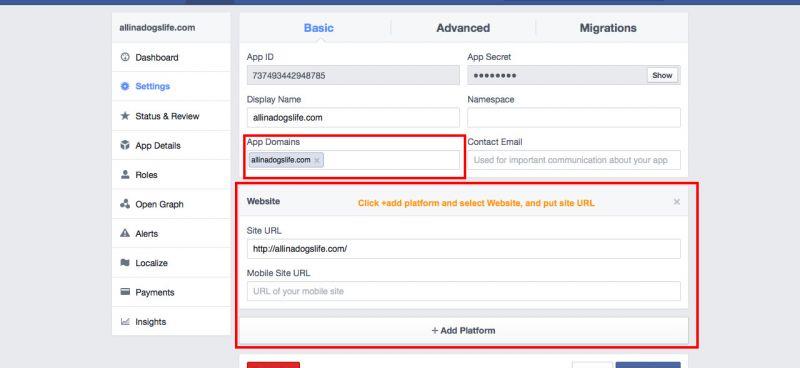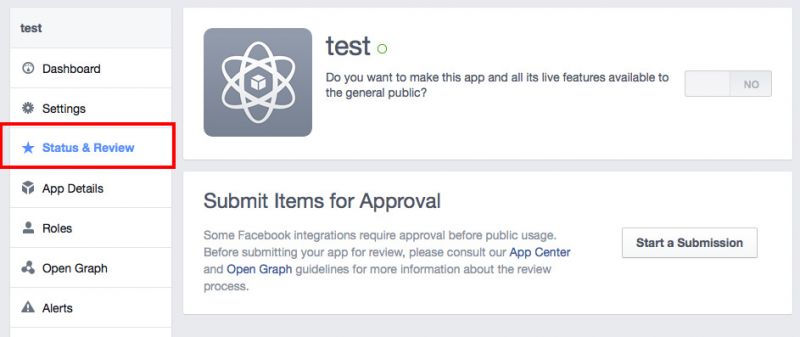Support Forum
App not setup error when trying to login using Facebook
I have the exact same problem as Domenico reported a couple weeks ago. I have read the support ticket and it appears his problem was resolved but the "how" is missing from the ticket so I can't solve this problem for myself. Can you please reply with information on how you fixed this?
Hi Amber,
goto this link:
developers.facebook.com/apps
if no any apps, please create new one. after that you can find APP key & Secret key.
Put that keys to administrator - components - jomsocial - configuration - facebook connect.
Regards,
Albert
Umm...well then I have a different issue. I had already done that. There's definitely a problem but I have more information and I think I know the source of the problem.
First, some background:
1. This error is appearing when a person clicks the "Login with Facebook" on the home page.
2. I have two Facebook accounts, one real one and one for testing.
3. I have two user profiles associated with my JomSocial site.
4. I can successfully log into my JomSocial site using my real FB login credentials.
I believe I know why this is happening but not the best way to "fix it".
I can successfully log into my JomSocial site with my real FB account because of the sequence of steps I took. I created the account on JomSocial going through the "Join Us" button so that I had to choose my profile type first and then, on the next page, it enabled me to "Sign In with Facebook". It then stepped me through the registration and activation process. Now, when I click the log in using FB on the main page and type in my FB credentials for this account it works. And it worked before I submitted this ticket.
However, for someone who has not gone through the appropriate registration process, this vague error is thrown rather than gracefully planting them on the "Choose profile" page, from which they can then continue forward.
How do we solve this problem?
And please do not recommend hiding the FB button as that's not a solution. For people who are registered this is a nice and powerful feature of JomSocial.
From my perspective, what should happen is a return message that says something like: "Thank you for choosing to join our community! Click >here< to first select your membership type and you will be prompted to setup your profile with us using your FB account." Or something like that, with the >here< being a link that takes them to the same page the "Join Now" button presents.
*** EDIT ***
More data. So, near as I can tell, there is only ONE happy path for that button to work.
Happy Path: new user clicks "Join now", chooses profile, on next page chooses to register their account with me using FB.
Unhappy path #1:
New user clicks "Join now", chooses profile, do not register using FB. They will successfully create a profile with my site but when they click the home page FB button it throws the same error. And, as far as I can tell, once they have created their profile there is no way to link it with their FB account afterwards. Is that true?
Unhappy path #2:
New user clicks "Sign in with Facebook" button on home page. Receives error.
Hi Amber,
I tried your FB button at home page and registration page, both not working (as attached)
After that I tried to changing your APP ID and Key by using my FB app, works perfectly.
I suggest you to delete your FB app and create new one. (as attached for setup detail)
Let me know the result.
Cheers,
Albert
I deleted and recreated my FB app and it still doesn't work. And you're right, I am no longer able to sign up with Facebook though I was able to at one time, as is evident by my personal profile working. The first screen shot shows that I can log in using my Facebook profile. I did the initial setup and testing pre-3.1.1 install.
The next screen capture shows settings in the new app (which, by the way, other than app name were the settings in the deleted one, too). And the third, showing it still doesn't work.
Hi Amber,
as reference:
stackoverflow.com/questions/21329250/the...y-for-facebook-login
Facebook had some changes. Some Facebook integrations require approval before public usage.
1. Go to
developers.facebook.com/
2. Click on the Apps menu on the top bar.
3. Select the respective app from the drop down.
4. Go to 'Status & Review' from the table in the left side of the page.
Regards,
Albert