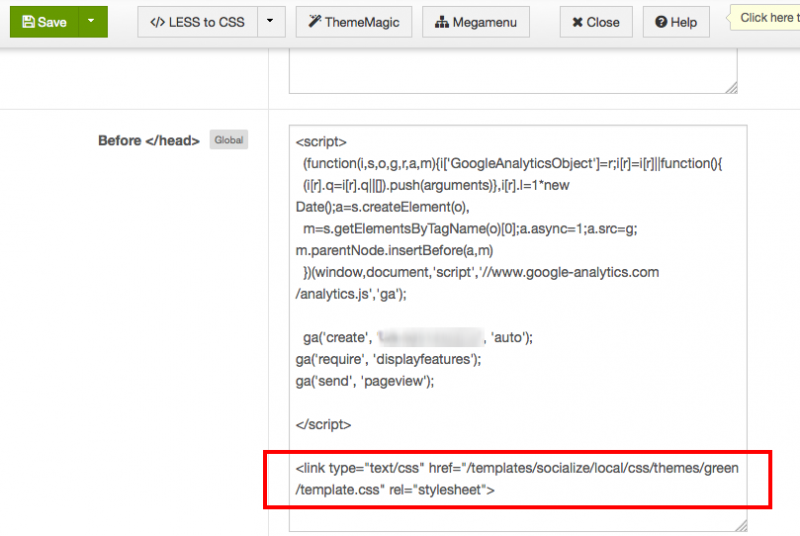Support Forum
Login button is not Green
Hi
I have selected Socialize template green theme. But my login and search buttons are not green in my live server. However, it is green on my development server. Please advice what do I need to do to make the buttons green when selecting green theme.
Thanks
Hi Tariq,
I put this code
<link type="text/css" href="/templates/socialize/local/css/themes/green/template.css" rel="stylesheet">at socialize template manager - custom code
in some reason there is some module that still using jomsocial default css. so I put that css to load at the end for green theme.
Regards,
Albert
Thanks Albert for quick fixing. I appreciate this. Now, when I am using mobile phone (samsung galaxy note), all menus background become green when I click to open the sliding window. It is very difficult to read the menu text. However, in my development server it is still grey and looks ok.
Thanks
Hi Albert,
I have removed that custom code because that causes problem for blog modules. I have used Sidebar-1 position for my blog modules. None of the Sidebar-1 modules were on the proper position. those modules overlapped with main body content. That is why I have removed that custom code. If you can fix this problem with this custom code then ok, otherwise I need green theme solution without effecting other features. Thanks
Hi Tariq,
please try this solution:
1. edit /modules/mod_community_toolbar/mod_community_toolbar.php
2. at line 16
$document->addStyleSheet(rtrim(JURI::root(), '/').'/components/com_community/templates/default/css/style.css');//$document->addStyleSheet(rtrim(JURI::root(), '/').'/components/com_community/templates/default/css/style.css');Let me know the result.
Regards,
Albert
Thanks Albert. It works.
However, when I am using mobile phone I do not see any JomSocial toolbar notification at the top. Can you please verify my mobile site template configuration? It is not working from the beginning. Thanks
Hi Tariq,
for toolbar issue here the fix:
www.jomsocial.com/forum/socialize-templa...how-on-mobile#103597
regards,
Albert