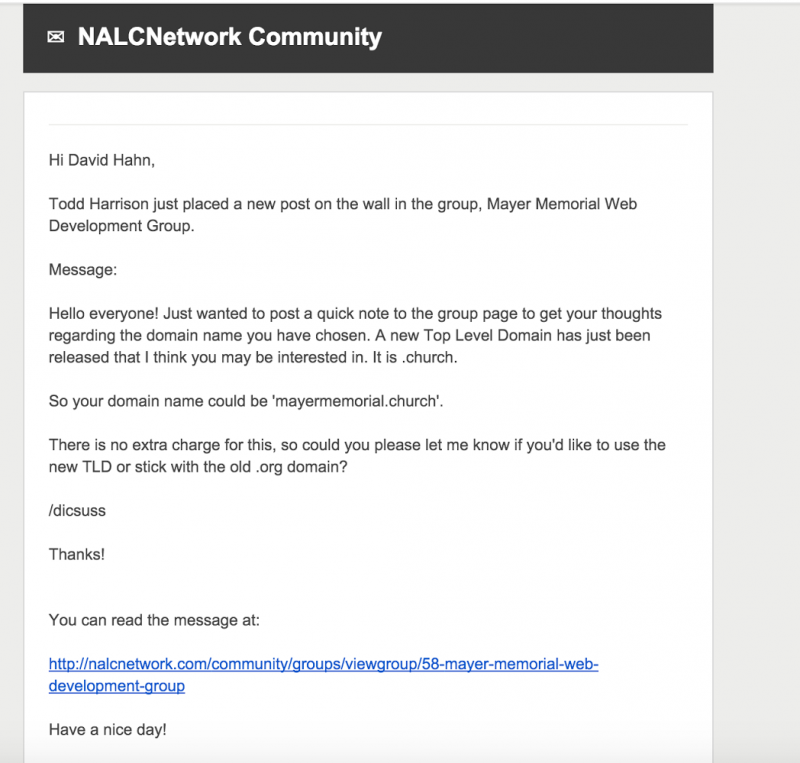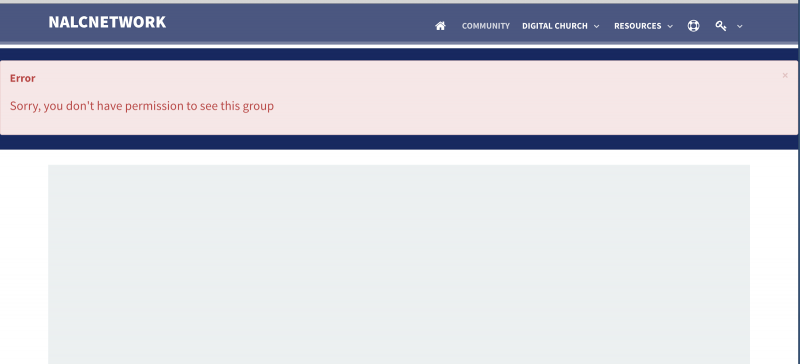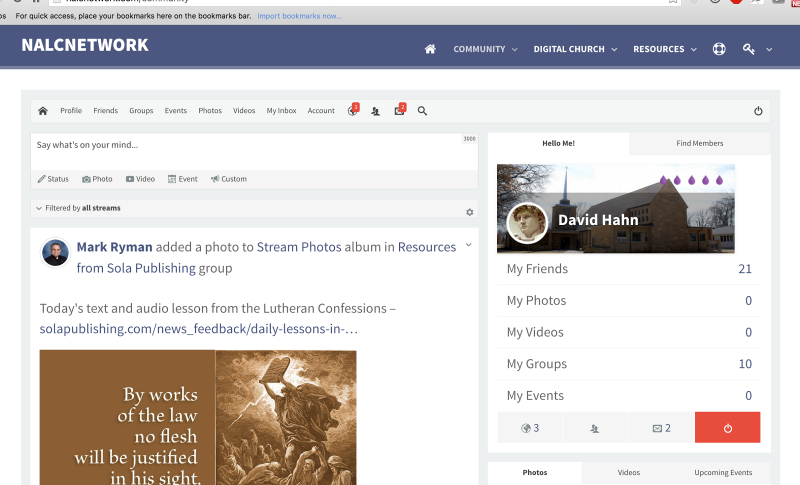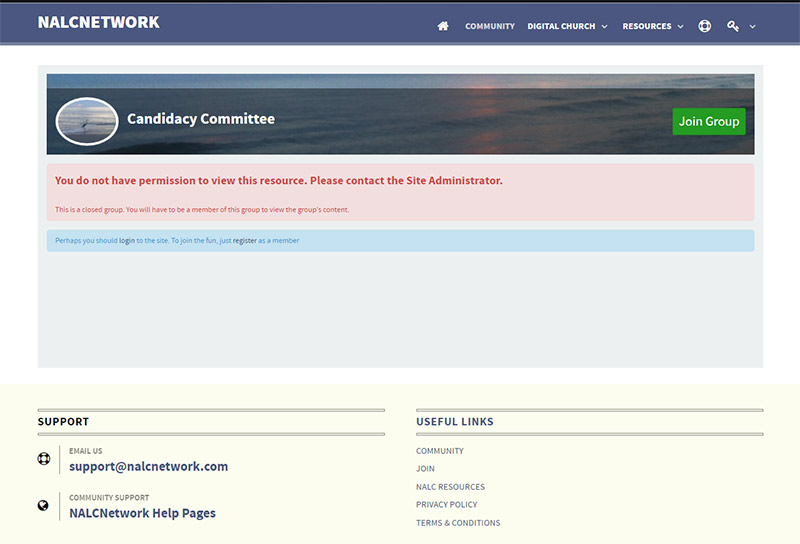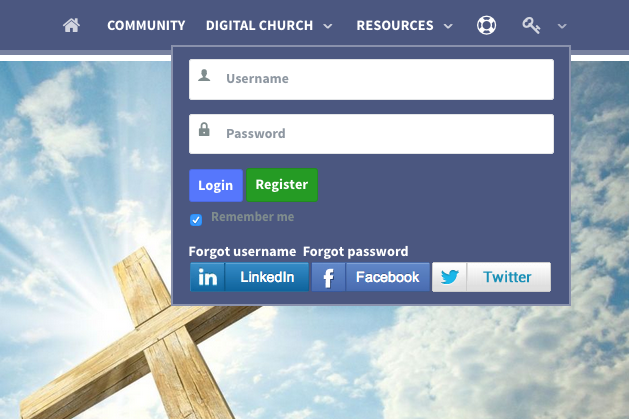Support Forum
Links to private groups in email notifications not working as expected
-

Topic Author - Todd Harrison
- Offline
- Fresh Boarder
- Posts: 9
- Thank you received: 0
Licenses:
JomSocial Expired
ISSUE SUMMARY:
The links provided in notification emails for private groups do not give the expected result. Clicking them produces an error message that the user does not have permission to view the group instead of being presented with a login and then being redirect to the group.
STEPS TO REPLICATE:
1) Create a private group
2) Make a post and receive the notification email
3) Ensure you are logged out JomSocial and click the link
RESULT
You will be presented with an error message and nowhere to go from there. In addition, logging in via the regular login module just takes you back to the JS Home instead of to the group page (this is probably a setting in one of the login redirects, but there seems to be several and not sure which is taking precedence.
EXPECTED RESULT
It is to be expected that when a user click the link in the email, they be taken to a login page and then redirected to the appropriate location.
BROWSER
All.
-

Topic Author - Todd Harrison
- Offline
- Fresh Boarder
- Posts: 9
- Thank you received: 0
Licenses:
JomSocial Expired
Hiya, and thanks for the advice.
We had not long ago disabled this plugin because it was breaking the Hello Me login module... ?
If we have the JomSocial Redirect plugin activated, then the Hello Me module doesn't work as intended, as it sends folks to the yucky joomla 'user profile' page after they log in.
Is there somewhere that documents how the redirects work in JomSocial and which should be activated or not in order to get everything working together properly?
Thanks again,
Todd
-

Topic Author - Todd Harrison
- Offline
- Fresh Boarder
- Posts: 9
- Thank you received: 0
Licenses:
JomSocial Expired
Hey guys,
Just an update on this.
I've gotten the JomSocial Redirect plugin activated and configured now, but I'm still not getting the expected behaviour.
REPLICATE: Follow the steps above to receive a notification from a private group via email and click the link.
RESULT: Better, but still not taking you to a login page. Instead you are being taken to an error page with a link to login.
EXPECTED RESULT: The user would click the link in the notification email, be presented with a login screen if applicable and then redirected to their original destination after logging in.
Thanks again for any assistance.
Todd
-

Topic Author - Todd Harrison
- Offline
- Fresh Boarder
- Posts: 9
- Thank you received: 0
Licenses:
JomSocial Expired
Hi Albertus,
Thanks for the reply, however, that's not really an answer.
The JomSocial redirect is in place, yet when a user clicks a link in a notification email, they are taken to an error page instead of a login page and then redirected to their original destination.
Surely that's not intended behaviour?
Thanks again,
Todd
-

Topic Author - Todd Harrison
- Offline
- Fresh Boarder
- Posts: 9
- Thank you received: 0
Licenses:
JomSocial Expired
Hi Albertus,
I'm having a very difficult time understanding how this is intended behaviour?
Why both to put the links in the email at all if they don't work and only take you to an error page?? As a fairly saavy internet user, I have not come across this type of behaviour in any other online application, and I am having a hard time believing that a professional service such as JomSocial would leave users bewildered and confused intentionally.
Because the users ARE bewildered and confused, and I know this because I have to deal with the support tickets they submit on an almost daily basis complaining about the 'links in emails not working'.
?????????????????????????
Hi,
that not error page. but that page told the user they must login first.
when they click the link from noti email, they not logged in yet.
so they status as guest user. closed group not view able to guest users, only logged in users can view it.
that's why that page told "perhaps you should login.."
if you still doesn't agree with the current flow, for closed groups. you can escalated this topic.
our support manager will take care of it.
Regards
Hi, Todd.
Albertus is right in this.
Generally your groups are public so guest may access them.
Login form is show ONLY if certain page is set for REGISTERED users only.
Access in Joomla! is assigned to certain menu item ID.
So in this case access is public but CONTENT is for GROUP MEMBERS (not only for REGISTERED users). So any restrictions apply to content. Thus not login form (that is part of com_users a native Joomla! user login component) will not be displayed.
It may be compered to spoiler button or "text hidden for guest" forum behavior. Part of content is restricted.
Please, note that notification already says that user need to be logged in or registered to view content:
i.imgur.com/7HtiYzG.png
and it provides link to log in.
If you have an idea how it should be improved, please don't hesitate to share it with us here;
uservoice.jomsocial.com/forums/101561-jo...ial-feature-requests
- Instead of saying: 'it's not working', explain the problem in detail.
- Screenshots with the URL visible in them and the problem marked are more than welcome.
- Tell us how to replicate the problem, we can't fix it if we can't find it.
- Make sure that your site/server meets JomSocial System Requirements
- Make sure to setup JomSocial Cron Job
- Always provide us with access details to the backend and ftp. We need it to debug problems.
- If you have a similar problem, but a solution you found isn't working, open a new thread instead of 'merging' with an existing one.
- Use the "Thank You" feature on any post that helped you