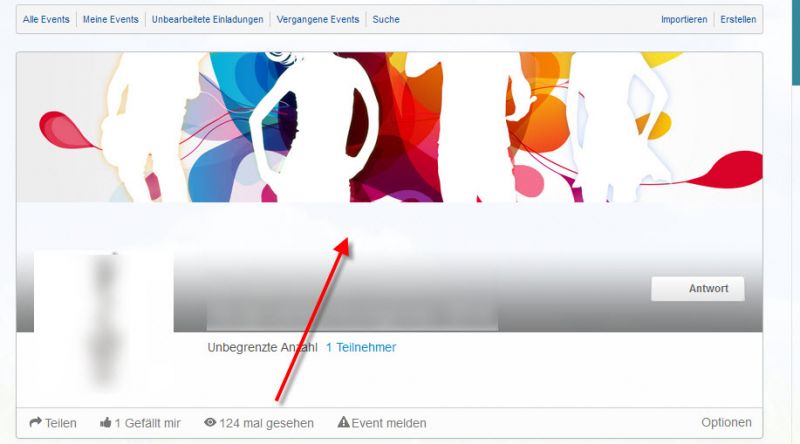Support Forum
Background cover shifted
Hi, Dennis.
I tested your site using FireFox and Chrome . In both cases cover was displayed properly:
prntscr.com/4wckc9
prntscr.com/4wckhx
What browser do you use? Did you cleared browser cache?
- Instead of saying: 'it's not working', explain the problem in detail.
- Screenshots with the URL visible in them and the problem marked are more than welcome.
- Tell us how to replicate the problem, we can't fix it if we can't find it.
- Make sure that your site/server meets JomSocial System Requirements
- Make sure to setup JomSocial Cron Job
- Always provide us with access details to the backend and ftp. We need it to debug problems.
- If you have a similar problem, but a solution you found isn't working, open a new thread instead of 'merging' with an existing one.
- Use the "Thank You" feature on any post that helped you
Hi, Dennis.
Our styling code is fine. It seems that some 3rd party extension is altering adding negative top value inline:
prntscr.com/4wd1k6
prntscr.com/4wd1qd
Probably jQuery related extension.
You may try to disable plugins that load those scripts:
<script src="root/components/com_mioseo/helpers/js/mio_modal.js" type="text/javascript"></script>
<script src="root/templates/gk_news2/js/modernizr.js" type="text/javascript"></script>
<script src="root/templates/gk_news2/js/gk.scripts.js" type="text/javascript"></script>
<script src="root/templates/gk_news2/js/gk.menu.js" type="text/javascript"></script>
<script src="root/media/system/js/frontediting.js" type="text/javascript"></script>
<script src="root/media/techjoomla_strapper/js/namespace.js" type="text/javascript"></script>
<script src="root/components/com_jfbconnect/includes/jfbconnect.js?v=6" type="text/javascript"></script>
<script src="root/plugins/system/jcemediabox/js/jcemediabox.js?f164ea24e8567d41a795089153b69cd9" type="text/javascript"></script>
- Instead of saying: 'it's not working', explain the problem in detail.
- Screenshots with the URL visible in them and the problem marked are more than welcome.
- Tell us how to replicate the problem, we can't fix it if we can't find it.
- Make sure that your site/server meets JomSocial System Requirements
- Make sure to setup JomSocial Cron Job
- Always provide us with access details to the backend and ftp. We need it to debug problems.
- If you have a similar problem, but a solution you found isn't working, open a new thread instead of 'merging' with an existing one.
- Use the "Thank You" feature on any post that helped you
Hi, Dennis.
Ok, after second thought I came to conclusion that it was probably set like that by user. When you reposition cover it gets negative top value. So I clicked reposition cover and brought down cover. Now it's displayed correctly. Please, check how it looks for new event (create one).
- Instead of saying: 'it's not working', explain the problem in detail.
- Screenshots with the URL visible in them and the problem marked are more than welcome.
- Tell us how to replicate the problem, we can't fix it if we can't find it.
- Make sure that your site/server meets JomSocial System Requirements
- Make sure to setup JomSocial Cron Job
- Always provide us with access details to the backend and ftp. We need it to debug problems.
- If you have a similar problem, but a solution you found isn't working, open a new thread instead of 'merging' with an existing one.
- Use the "Thank You" feature on any post that helped you