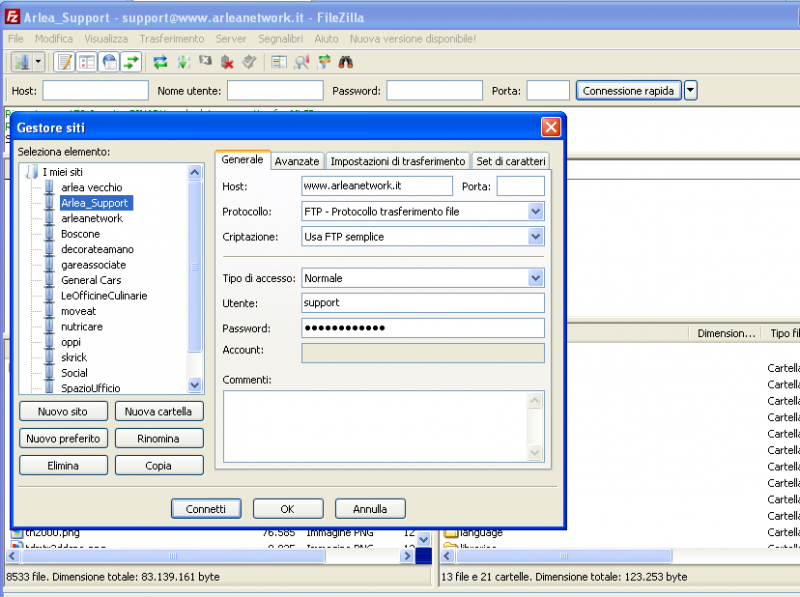Support Forum
upload photo fail
-

Topic Author - massimiliano
- Offline
- Fresh Boarder
- Posts: 9
- Thank you received: 0
Licenses:
JomSocial Active GURU Active Publisher Active AdAgency Active iSEO Active Socialize Active
Hello!
I have a site using Jomsocial 3.1.0.4 on Joomla 2.5.18. The problem is that users cannot change their avatar or upload photos to galleries anymore. When the user tries to upload a photo does not appear any error. It seems that the system continues to think but nothing happens. this only happens with the photos.
I hope you can guide me in this matter or solve the issue.
by chrome: i see this:
event.returnValue is deprecated. Please use the standard event.preventDefault() instead.
Failed to load resource: the server responded with a status of 500 (Internal Server Error)
www.arleanetwork.it/index.php/aggiorna-f...1&tmpl=component
Hi, massimiliano.
Could you provide us with proper FTP credentials?
You posted access data to your backend in FTP fields :)
- Instead of saying: 'it's not working', explain the problem in detail.
- Screenshots with the URL visible in them and the problem marked are more than welcome.
- Tell us how to replicate the problem, we can't fix it if we can't find it.
- Make sure that your site/server meets JomSocial System Requirements
- Make sure to setup JomSocial Cron Job
- Always provide us with access details to the backend and ftp. We need it to debug problems.
- If you have a similar problem, but a solution you found isn't working, open a new thread instead of 'merging' with an existing one.
- Use the "Thank You" feature on any post that helped you
-

Topic Author - massimiliano
- Offline
- Fresh Boarder
- Posts: 9
- Thank you received: 0
Licenses:
JomSocial Active GURU Active Publisher Active AdAgency Active iSEO Active Socialize Active
Dear Michal,
first of all thank you for your kind and quick response.
I try to explain what happens:
When I try to post a picture, or to change the profile picture, joomsocial allows me to select the photo but then keep thinking (see attached photo) and the pictures are not loading.
thank's
Zucchi Massimiliano
chrome browser
Hi, massimiliano.
Yes, I saw that issue on your site. Upload in modal windows does not work.
That's why I asked you for FTP credentials. You eneterd in FTP fields access data to backend. I need to take look into your files.
Please add FTP access data.
- Instead of saying: 'it's not working', explain the problem in detail.
- Screenshots with the URL visible in them and the problem marked are more than welcome.
- Tell us how to replicate the problem, we can't fix it if we can't find it.
- Make sure that your site/server meets JomSocial System Requirements
- Make sure to setup JomSocial Cron Job
- Always provide us with access details to the backend and ftp. We need it to debug problems.
- If you have a similar problem, but a solution you found isn't working, open a new thread instead of 'merging' with an existing one.
- Use the "Thank You" feature on any post that helped you
-

Topic Author - massimiliano
- Offline
- Fresh Boarder
- Posts: 9
- Thank you received: 0
Licenses:
JomSocial Active GURU Active Publisher Active AdAgency Active iSEO Active Socialize Active
Dear Michal,
The DOC file attached contains all the settings required to access the FTP and Administrator.
Have a nice day. Thank you.
Massimiliano
Hi, Massimiliano.
I'm sorry but there is no *.doc file attached. I see only: problemjoomsocial.PNG (213KB)
I'm not sure if you're allowed to attach files with doc mime type...
So please, edit your first post an enter credentials there - we'll be sure that access data are there for any future references.
- Instead of saying: 'it's not working', explain the problem in detail.
- Screenshots with the URL visible in them and the problem marked are more than welcome.
- Tell us how to replicate the problem, we can't fix it if we can't find it.
- Make sure that your site/server meets JomSocial System Requirements
- Make sure to setup JomSocial Cron Job
- Always provide us with access details to the backend and ftp. We need it to debug problems.
- If you have a similar problem, but a solution you found isn't working, open a new thread instead of 'merging' with an existing one.
- Use the "Thank You" feature on any post that helped you
-

Topic Author - massimiliano
- Offline
- Fresh Boarder
- Posts: 9
- Thank you received: 0
Licenses:
JomSocial Active GURU Active Publisher Active AdAgency Active iSEO Active Socialize Active
Dear Michal,
I changed my first post as you suggest.
thank's
Zucchi Massimiliano
Dear Massimiliano.
I'm afraid that credentials are not updated. I still see the old - not working - ones.
They should look like: ftp.arleanetwork.it and with login/password.
Also, please make sure that credentials for site are still working. I can't access both front- and backend.
My Italian is really poor. I can only say "belissima", "pene" and "dolce vita" :) So could you post a link to your community... or say how is "community" in Italian? :D
- Instead of saying: 'it's not working', explain the problem in detail.
- Screenshots with the URL visible in them and the problem marked are more than welcome.
- Tell us how to replicate the problem, we can't fix it if we can't find it.
- Make sure that your site/server meets JomSocial System Requirements
- Make sure to setup JomSocial Cron Job
- Always provide us with access details to the backend and ftp. We need it to debug problems.
- If you have a similar problem, but a solution you found isn't working, open a new thread instead of 'merging' with an existing one.
- Use the "Thank You" feature on any post that helped you
-

Topic Author - massimiliano
- Offline
- Fresh Boarder
- Posts: 9
- Thank you received: 0
Licenses:
JomSocial Active GURU Active Publisher Active AdAgency Active iSEO Active Socialize Active
Dear Michal,
I have personally checked that the boys would create properly both users and passwords.
Attached to this is the connection screen with filezilla, and I've tried it too.
I think I made the mistake of not indicate capitalize the first character of the password. provider and to check and possibly correct the first post.
Thanks for your kind attention.
PS. As you will have note I do I Know little English ...
The literary translation of "community" is "comunità". But in the spoken language remains the use of the English term for web. "comunità" in Italian identifies a group of people united by common characteristics. For example, "comunità montane" - "mountain communities". Identifies small reality of people who live in the mountains.
With regard to the other aspect of your question, if you wanted to know if you could link to our website for your reference, when fully operational, you can safely do so. Indeed, I we would be honored.
Zucchi
Dear, Massimiliano.
Si! FTP connection works :)
But still no luck with htaccess... I tried all three options. Please advise which one is correct...
You don't have to change passwords each time - they are safe and visible only for support members.
PS. Thanks for explanations. English is not my original language too :) I'm happy to learn a new thing ;)
- Instead of saying: 'it's not working', explain the problem in detail.
- Screenshots with the URL visible in them and the problem marked are more than welcome.
- Tell us how to replicate the problem, we can't fix it if we can't find it.
- Make sure that your site/server meets JomSocial System Requirements
- Make sure to setup JomSocial Cron Job
- Always provide us with access details to the backend and ftp. We need it to debug problems.
- If you have a similar problem, but a solution you found isn't working, open a new thread instead of 'merging' with an existing one.
- Use the "Thank You" feature on any post that helped you
-

Topic Author - massimiliano
- Offline
- Fresh Boarder
- Posts: 9
- Thank you received: 0
Licenses:
JomSocial Active GURU Active Publisher Active AdAgency Active iSEO Active Socialize Active
Dear Michal,
we can do it. To access the administration panel must be entered before a passoword additional security.
Attached to this are the screens that explain how to access. The user "Support" is a super user. He has the qualifications of all levels on the network. Passoword user is the last one I sent you.
thank's.
Massimiliano
Dear, Massimiliano.
I'm in :) I typed manually password with success... probably while coping something sticked to the password. I removed your last attachments from security reason. Now, I'm investigate.
- Instead of saying: 'it's not working', explain the problem in detail.
- Screenshots with the URL visible in them and the problem marked are more than welcome.
- Tell us how to replicate the problem, we can't fix it if we can't find it.
- Make sure that your site/server meets JomSocial System Requirements
- Make sure to setup JomSocial Cron Job
- Always provide us with access details to the backend and ftp. We need it to debug problems.
- If you have a similar problem, but a solution you found isn't working, open a new thread instead of 'merging' with an existing one.
- Use the "Thank You" feature on any post that helped you
Dear, Massimiliano.
I've tried everything... turning of plugins, changing template, reinstalling JomSocial, turn off jQuery... nothing worked out... so I ask developer to check your site.
- Instead of saying: 'it's not working', explain the problem in detail.
- Screenshots with the URL visible in them and the problem marked are more than welcome.
- Tell us how to replicate the problem, we can't fix it if we can't find it.
- Make sure that your site/server meets JomSocial System Requirements
- Make sure to setup JomSocial Cron Job
- Always provide us with access details to the backend and ftp. We need it to debug problems.
- If you have a similar problem, but a solution you found isn't working, open a new thread instead of 'merging' with an existing one.
- Use the "Thank You" feature on any post that helped you
-

Topic Author - massimiliano
- Offline
- Fresh Boarder
- Posts: 9
- Thank you received: 0
Licenses:
JomSocial Active GURU Active Publisher Active AdAgency Active iSEO Active Socialize Active
Dear Michal,
Thank you for your patience and for your attention.
I look forward to your communications.
Thank you.
Massimiliano