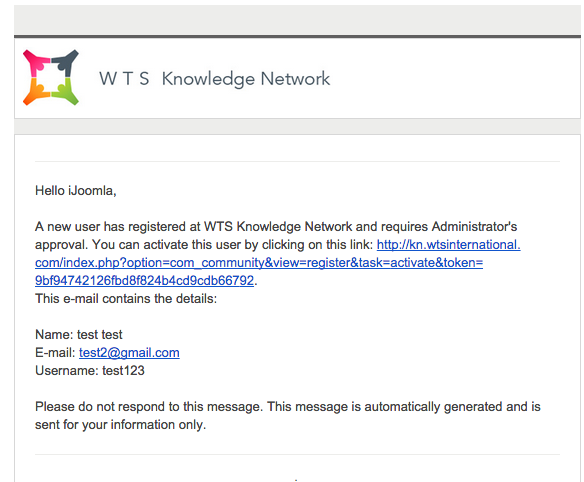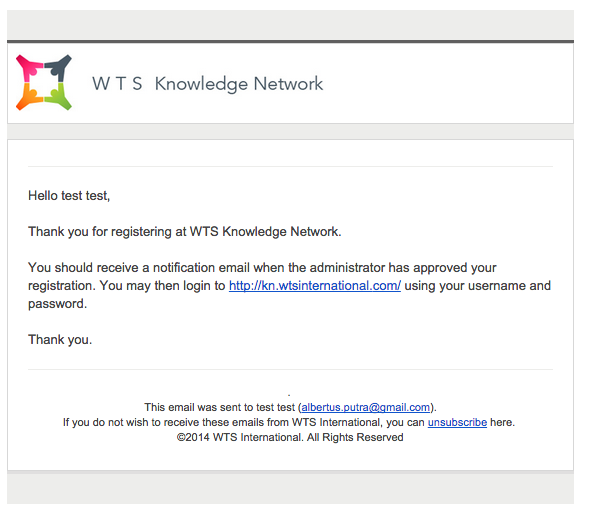Support Forum
After upgrade, registration process (email notifications) broken.
-

- Paul
- Visitor
- Thank you received: 0
Licenses:
Hi Jim,
Attached is the fix for the registration bug you have reported. This fix will be in the next release of jomsocial
to apply the fix please replace the files at this location
components/com_community/controllers/register.php
components/com_community/models/register.php
Please backup the original files in case you need to restore them
Please log in or register to see it.
This message has an attachment file.
Please log in or register to see it.
I have downloaded the latest version and this issue has still not been resolved. The emails still do not contain the email verification link. Where can I provide you with private access information to resolve?
Thank you
Hi Jim,
Please upgrade to our latest version 3.2.1.1
you must activating the user by using link at administrator notification email. with that link new user will get notification email if has been activated.
user activation from users manager or members menu at backend will not send any notification to the users. this is the joomla rule
Regards,
Albert
Hello,
We are running the most recent version of JomSocial (3.2.1.2) and still have the following issues:
1) There is no email sent to the registrant to confirm their email address
2) No email is sent to a site Admin to confirm the registrant.
The only email received is to the new registrant, which says that their registration will be need to be approved by an admin.
When can we expect this fix?
Thank you
Hi Jim,
I just tested your site. there is no problem with registration with admin approval.
the site Admin got the email to confirm the registrant.
and registrant got the email too
there is no email about registrant to confirm their email address. Jomsocial registration with admin approval no have this flow.
Regards,
Albert
Thanks, Albert but I am unable to replicate this on my end. Where are you setting the email for the admin emails to go to? In JomSocial -> Configuration -> Site I had changed the "Send Notification Emails to" email address to reflect my own so I could test. I registered a new user, but never received an email nor did it go to my Junk folder. Where can I change the admin email so that I can receive and replicate the process you are showing?
Thanks
Hi Jim,
for testing I'm using user with username "ijoomla", I went to users manager, edit that user and replace email address with my email.
after that I registration the new user from frontend. after that I got the admin email for user activation.
I think there is something wrong with your email. please try to changing it first from users manager.
Regards,
Albert
Thank you, but that is not what I asked. Where are you changing the admin email? There should be only one person activating the new users, and my assumption is that this is set in JomSocial -> Configuration -> Site (which was asked in my previous post).
You as a new registered user should not be receiving admin emails. Only the admin should receive the email, then activate the user. Again, where are you setting the email address for the person that is activating new accounts?
Thank you
Hi Jim,
I think you miss understand about this. I'm not touch JomSocial -> Configuration -> Site email settings
but only email at user manager. Because activation email will be sent to all users with Super Admin access level.
here the steps that I did:
1. logged in to joomla backend by using user with username: ijoomla. this user having super admin access level
2. goto users manager and edit that user email to my email. in this step, I already have super user with my email
3. goto frontend and did new user registration
4. after registration finish. I open the super user email and I got new user email with activation link on that.
I hope this will make you clear
Regards,
Albert