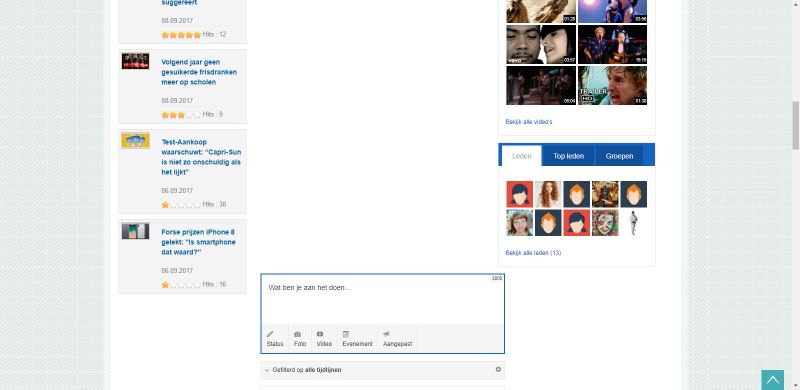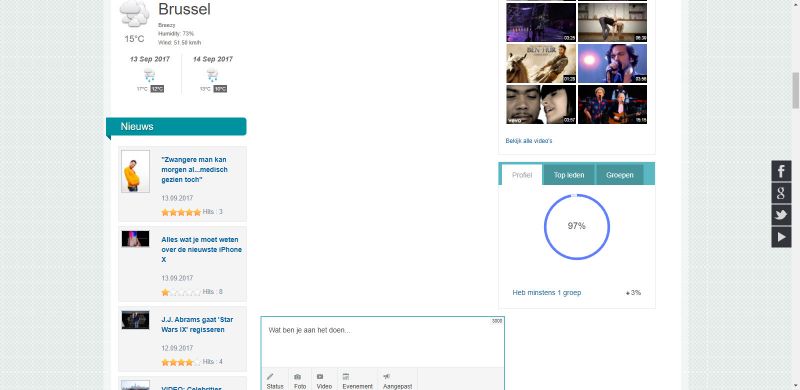Support Forum
Flat template
Hi, Danny, try this:
Change to theme other than Flat
then go to Backend -> Components -> JomSocial -> Theme Designer -> Colors and click SAVE button.
Clear cache from joomla and brownser
Then go and make default theme Flat one and after that Backend -> Components -> JomSocial -> Theme Designer -> Colors and click SAVE button.
and clean cache from joomla and brownser.
Sorry to hear that Danny.
Check in Require help from Admin/Mod? button if you already didn't do that (under every post you will see it).
Its up to the big guys now.
Try to change/edit css:
.joms-postbox {
border-width: 1px;
}<div class="joms-postbox" style="".joms-postbox {
background: #fff;
border: 2px solid #xxxxxx;.joms-postbox {
background: #fff;
border: 1px solid #xxxxxx;
.../components/com_community/templates/You_Template/assets/css/style.css
if you use Flat:
.../components/com_community/templates/Flat/assets/css/style.css
Bear in mind that if you are not sure what are you doing you can mess things up. Also, saving Template settings will overwrite that css in most cases if I recall of procedure correctly.
HI, Danny.
I'm sorry it took so long, but when other users respond in the thread.
Issue was caused by your template. Main content width on desktop was set to 1170px and had some additional paddings. So content was squashed a bit.
I edited this file:
tptb.eu/templates/it_community3/assets/l...plate_responsive.css
line 597 and made it a bit wider, up to 1220px.
Now all looks good ;)
- Instead of saying: 'it's not working', explain the problem in detail.
- Screenshots with the URL visible in them and the problem marked are more than welcome.
- Tell us how to replicate the problem, we can't fix it if we can't find it.
- Make sure that your site/server meets JomSocial System Requirements
- Make sure to setup JomSocial Cron Job
- Always provide us with access details to the backend and ftp. We need it to debug problems.
- If you have a similar problem, but a solution you found isn't working, open a new thread instead of 'merging' with an existing one.
- Use the "Thank You" feature on any post that helped you
Hi, Danny.
I see it like this:
prntscr.com/gkl88g
What browser do you use?
Nevertheless it's your template issue not JomSocial nor Flat theme...
Maybe try to clear browser cache?
- Instead of saying: 'it's not working', explain the problem in detail.
- Screenshots with the URL visible in them and the problem marked are more than welcome.
- Tell us how to replicate the problem, we can't fix it if we can't find it.
- Make sure that your site/server meets JomSocial System Requirements
- Make sure to setup JomSocial Cron Job
- Always provide us with access details to the backend and ftp. We need it to debug problems.
- If you have a similar problem, but a solution you found isn't working, open a new thread instead of 'merging' with an existing one.
- Use the "Thank You" feature on any post that helped you
HI, Danny
I use Chrome 60.0.3112.113.
This is how I see your site:
prntscr.com/gl1xb0
- Instead of saying: 'it's not working', explain the problem in detail.
- Screenshots with the URL visible in them and the problem marked are more than welcome.
- Tell us how to replicate the problem, we can't fix it if we can't find it.
- Make sure that your site/server meets JomSocial System Requirements
- Make sure to setup JomSocial Cron Job
- Always provide us with access details to the backend and ftp. We need it to debug problems.
- If you have a similar problem, but a solution you found isn't working, open a new thread instead of 'merging' with an existing one.
- Use the "Thank You" feature on any post that helped you