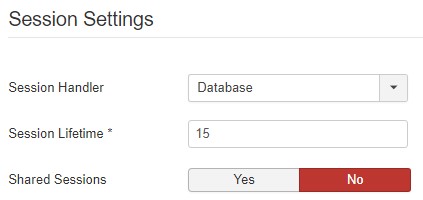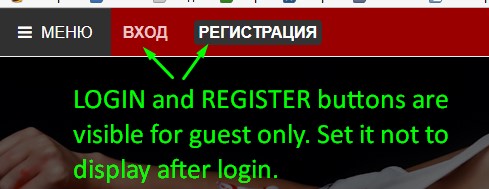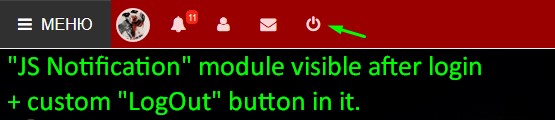Support Forum
JomSocial toolbar logout button not fully logging out from site.
-

Topic Author - Stephen Armstrong-Smith
- Offline
- Fresh Boarder
- Posts: 51
- Thank you received: 0
Licenses:
JomSocial Active
** HIGH IMPORTANCE **
The issue is that when logging out of site, user remains logged in when refresh page.
These are the steps to replicate.
1) Login as any user via a browser, verify login by seeing cometchat bar.
2) Logout of site by clicking the logout button on right hand side of the JomSocial menu bar.
3) Refresh the home page.
4) Notice that still 'partially' logged in, cometchat bar is disabled though as cometchat script is working fine.
I have added a menu item on the JS toolbar to a component called 'quick logout', when using this the logout works as expected. This has only started to happen since the upgrade to JomSocial 4.4.2
Regards
Stephen
Hi, Stephen.
Thank you for contacting us.
Please:
1. Edit your first post.
2. Click switch below main text field:
prntscr.com/fk3hdg
3. Provide your site details: backend URL, admin credentials and FTP:
prntscr.com/fk3hwz
4. Let us know that you provided credentials by posting in the same thread.
- Instead of saying: 'it's not working', explain the problem in detail.
- Screenshots with the URL visible in them and the problem marked are more than welcome.
- Tell us how to replicate the problem, we can't fix it if we can't find it.
- Make sure that your site/server meets JomSocial System Requirements
- Make sure to setup JomSocial Cron Job
- Always provide us with access details to the backend and ftp. We need it to debug problems.
- If you have a similar problem, but a solution you found isn't working, open a new thread instead of 'merging' with an existing one.
- Use the "Thank You" feature on any post that helped you
-

Topic Author - Stephen Armstrong-Smith
- Offline
- Fresh Boarder
- Posts: 51
- Thank you received: 0
Licenses:
JomSocial Active
Hi Michal,
I've added the credentials as requested.
Regards
Stephen
HI, Stephen.
Thank you. I was able to replicate this issue on your site.
But not on my test site.
That means it's your site specific issue.
Steps to replicate:
1. Login to JomSocial
2. Once logged in click on logout icon in JS toolbar.
3. You'll be redirected to frontpage and JS login form will be displayed.
4. Refresh page
Result:
You'll be logged in and stream will be displayed.
Expected result:
As you logged out it should stay that way.
I assign developer to investigate this issue further.
He'll contact you ASAP.
- Instead of saying: 'it's not working', explain the problem in detail.
- Screenshots with the URL visible in them and the problem marked are more than welcome.
- Tell us how to replicate the problem, we can't fix it if we can't find it.
- Make sure that your site/server meets JomSocial System Requirements
- Make sure to setup JomSocial Cron Job
- Always provide us with access details to the backend and ftp. We need it to debug problems.
- If you have a similar problem, but a solution you found isn't working, open a new thread instead of 'merging' with an existing one.
- Use the "Thank You" feature on any post that helped you
-

- Dimas
- Visitor
- Thank you received: 0
Licenses:
Hi Stephen,
Did you disable the jomsocial toolbar? please you enable it again I need to see some cases with this issue, maybe this issue caused by 3rd party user plugin from user auth / user sycn plugins, please you disable it them
thank you!
-

Topic Author - Stephen Armstrong-Smith
- Offline
- Fresh Boarder
- Posts: 51
- Thank you received: 0
Licenses:
JomSocial Active
Hi.
I have re-enabled the toolbar
Stephen
-

- Dimas
- Visitor
- Thank you received: 0
Licenses:
Hi Stephen,
I see your issue is related with cache, actaully the logout button is working fine.
thank you!
-

Topic Author - Stephen Armstrong-Smith
- Offline
- Fresh Boarder
- Posts: 51
- Thank you received: 0
Licenses:
JomSocial Active
Hi Dimas,
Thanks for your reply, actually it's not the cache - see this video as an example where I clear the cache, change user name to something that fails logging in and see it's logged me in.
youtu.be/R0jQisSZR-M
Regards
Stephen
Try deleting cookies. In my case fixes logout :)
More details on that here:
www.jomsocial.com/forum/installation/371...-present-on-homepage
Hello. I have similar issue on test site with JS 4.4.0...4.4.3.
This methon works good on life site sith JS4.3, but has some random issues on JS4.4.3 so it difficult to replicate (because happands random).
I turned off "Toolbar", any "JS HelloMe" and "Joomla Login" module and used this session settings (any cashe is turned off):
As supposed guest can see module with "Login" and "Register" buttons that available only for guests:
After login user supposed to see at this place "JS Notification" module with extra (custom) "Logout" button that has link in sourse code:
<?php echo JRoute::_( 'index.php?option=com_users&task=user.logout&' .JSession::getFormToken().'=1&return='.base64_encode(JURI::getInstance()->toString() )); ?>
Sometimes when user try to Logout (or another action: instantly after Login;) he become 50/50 login/logout:
User still can post anything inside JomSocial.
But user can't see "JS Notification" module that should be display for Registered users.
Also user can't see module with "Login" and "Register" buttons that available only for Guests.
"JS Member" module doesn't display this user in "Online users list" or doesn't display online status (green dot) in "Featured users" list.
As I said, this method works well on life site. So I sure there is no problem with custom "Logout" button. Even when issue happen after login (niot logout). Please let me know if I should create similar topic.
Thanks.
Sorry for my English
Thats an old error!
logoutlink looks like this:
<a href="<?php echo CRoute::_('index.php?option=' . COM_USER_NAME . '&task=' . COM_USER_TAKS_LOGOUT . '&' . JSession::getFormToken() . '=1&return='.$logoutlink); ?>" class="joms-button--hellome logout" >
the working logout link must look like this:
<a href="<?php echo CRoute::_('/index.php?option=' . COM_USER_NAME . '&task=' . COM_USER_TAKS_LOGOUT . '&' . JSession::getFormToken() . '=1&return='.$logoutlink); ?>" class="joms-button--hellome logout" >
-

- Dimas
- Visitor
- Thank you received: 0
Licenses:
Stephen Armstrong-Smith wrote: Hi Dimas,
Thanks for your reply, actually it's not the cache - see this video as an example where I clear the cache, change user name to something that fails logging in and see it's logged me in. youtu.be/R0jQisSZR-M
Regards
Stephen
This issue related cache from your server, not from cache from local browser..
-

- Dimas
- Visitor
- Thank you received: 0
Licenses:
oh wait.. seems I can replicate this issue on my local as well.. we will inspect this issue further..