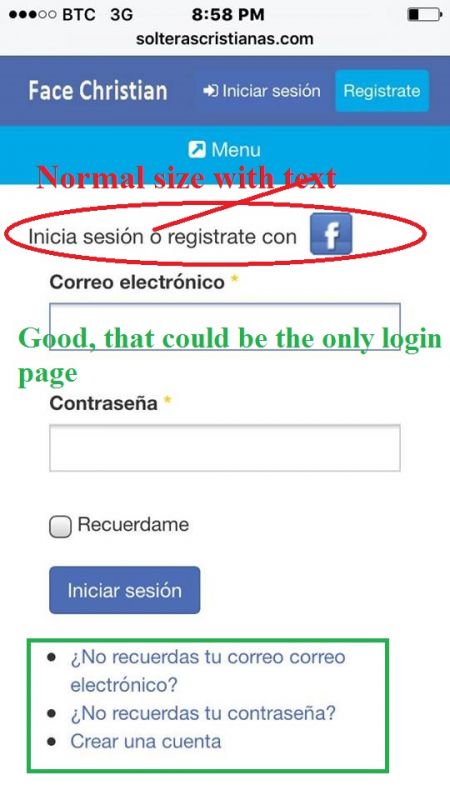Support Forum
Facebook login button to small on first login page After 4.2.1 upgrade
ISSUE SUMMARY:
The facebook button to login has become too small in the first login page
STEPS TO REPLICATE:
1 after user click on login on mobile devices, then the first page that open, show the facebook icon too small.
2
If user fail to login, then a new page is open, that one show a normal size and are different from the first one.
3
So there are two differente login pages, both are different, so on the first one the facebook login icon is to small and the text for facebook login is missing
Please check the screenshots
4
I think for the next js version you guys should think about to elaborate a one and unique login page, please check the screenshots, different scenarios, so user can get confuse.
5
RESULT
User get confuse, sometime show 1 page other show other different
EXPECTED RESULT
I spect only one login page with the same dialog for forget password and email, and the same place for social media button on the top with the text telling the user that can register or login with facebook, as show on desktop.
BROWSER
Mobile browser safari and chrome
-

- Dimas
- Visitor
- Thank you received: 0
Licenses:
Hi,
This issue caused by component JFBConnect configuration.. to know better I suggest you contact JFBConnect developer.
thank you!
Hi Dimas,
Thanks you are taking care about that, well before i post this here, i previously contacted JFBConnect support and check what they say:
Re: Facebook Icon too small
May-10-16 01:43:28
This is not JFBConnect. This is the exact same issue as reported before. In the following file:
/templates/socialize/local/css/themes/mytheme/template.css
At line 3481, is the following CSS style:
Code:
.modal-login .social-login {
width: 50%;
}
That is setting the button to 50%. That code is not in JFBConnect at all and not something we can control. I'm assuming you also updated your template at the same time, and that's where the issue came from.
If your template has a way to create overrides, I highly recommend doing so for the style above and forcing it to 100%. Not all templates support custom.css, so you'll need to contact your template provider.
Thanks,
Alex
well as you can see, my request is not only the icon, but also there are 2 differents login page, instead of 1, could be the same login page, as almost all site, if user fail to login, the same login page appear telling the user to correct the user or password, but as we have 2 login page and one is different than the other, that why we have the issue, one is okey the other not, also in one of the page as you can see in the screenshots, the text before the facebook icon is missing, so user who get redirect to this page, if is not an experience user, get confuse, on my opinion jomsocial team could make this work as only one login page at all.
Best Regards
Romulo Ruiz
-

- Dimas
- Visitor
- Thank you received: 0
Licenses:
Hi,
Ah I see, I think socialize template make this FBC smaller, I suggest you put that fix code on custom code from socialize.
thank you!
Hi Dimas,
The problem with the facebook icon, is ok, but situation of the 2 differentes login page, as you can see, how can i redirect user to see just the one login page that show the menu and facebook icon on the top, and not the other looking as a popup.
Best Regards
Romulo Ruiz
-

- Dimas
- Visitor
- Thank you received: 0
Licenses:
Hi,
How can I replicate the popup login? because this popup will show on some conditions, and we can avoid it.
thank you
Hi Dimas,
That is a good news, maybe is not a popup, but just try to login from mobile phone and click on the login button, you'll see the login page like a popup windows with the facebook icon in the bottom, is exactly the first screenshot i upload here, then try to type any wrong user and password and then you will see the other login page, the second one i upload here, that one is the one that show the facebook icon in the top, and have the label that say login or register with facebook, on my opinion and thinking as a non experience end user, that login page is the one that could be the unique login page that user can see after click on the login button.
I hope can be clear
Best Regards
Romulo Ruiz
-

- Dimas
- Visitor
- Thank you received: 0
Licenses:
Hi Romulo,
I cant access your site, I get this :
The web service to this account has been limited temporarily!
There is a server resource overage report open for this account in the User area. To remove the limits, please log into your User area and consider the options available to resolve the case.can you fix it first?
thank you!
Hi Dimas,
I'm sorry, the site will be online the first day of june, that was an issue of bots and some ip address that make the site over limit.
I will be back to you when ready, and regarding the facebook login icon, now is solved, but my concern is about the popup login page that is displayed when user click on login button, i'd like if possible that this login page can be the one with not popup, that one show the Facebook logo with label that make user know they can register or login by facebook, so the popup login page, don't show any label, so new user will don't know if this feature is for that.
I'm considering to post this as new feature request on jomsocial user voice. even more the login page could be the one with the option to login or register in the same page as Facebook do, that could make first time visitor get the home page load faster as not display too much information i think.
Best Regards
Romulo Ruiz
-

- Dimas
- Visitor
- Thank you received: 0
Licenses:
Hi Romulo,
I see, that is good solution, you can submit this to our user voices.
thank you..