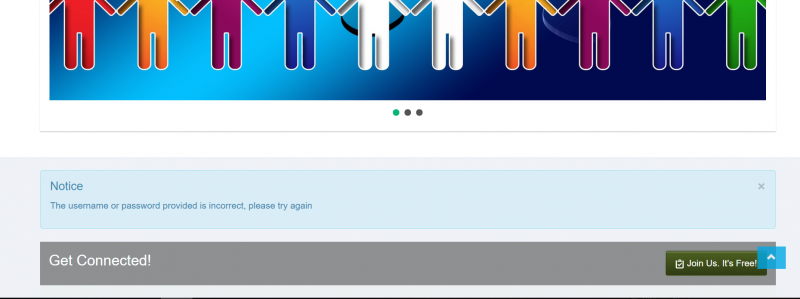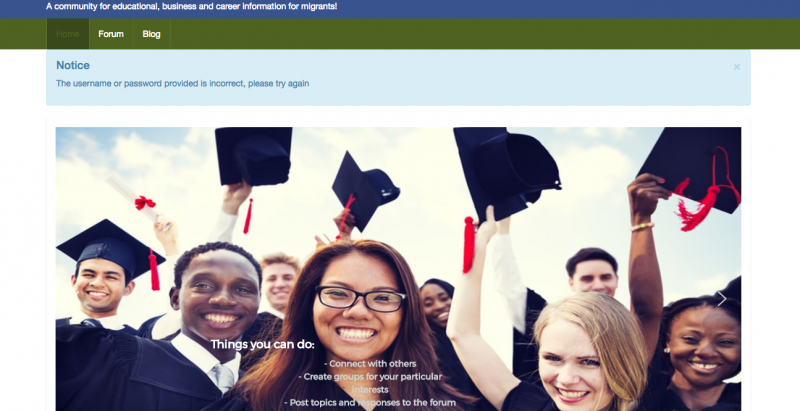Support Forum
[SOLVED]Error Message Display Location
Hi,
When a user logs in to our website (
www.migrantarena.com/
) with an incorrect password, the error message is displayed at the bottom of the scrolling image (above the "Get Connected" button area, for the user to see or be aware of the error message, he will need to scroll down the page . How can I display the message in a more obvious location for the user to see?
A screenshot is attached.
Thanks
Hi, Bunmi.
Thank you for contacting us.
This is s system message and it's displayed by this code: <jdoc:include type="message" />.
You display your module in spotlight. Then you must remove this code:
<?php if($this->hasMessage()) : ?>
<jdoc:include type="message" />
<?php endif ?>And paste it to :
ROOT/templates/socialize/tpls/blocks/spotlight-1.php
- Instead of saying: 'it's not working', explain the problem in detail.
- Screenshots with the URL visible in them and the problem marked are more than welcome.
- Tell us how to replicate the problem, we can't fix it if we can't find it.
- Make sure that your site/server meets JomSocial System Requirements
- Make sure to setup JomSocial Cron Job
- Always provide us with access details to the backend and ftp. We need it to debug problems.
- If you have a similar problem, but a solution you found isn't working, open a new thread instead of 'merging' with an existing one.
- Use the "Thank You" feature on any post that helped you
-

- Dimas
- Visitor
- Thank you received: 0
Licenses:
Hi Bunmi,
Would you mind provide me backend and FTP access, please? so I can apply the solution by myself
Hi Dimas,
That fix looks awesome. Thanks. For my knowledge and to replicate this in the test/dev environment, what did I miss or what did you do differently from Michal's instruction for this to work?.
-

- Dimas
- Visitor
- Thank you received: 0
Licenses:
Hi,
Minor mistake from michal, here is the correct steps
Find this code
<?php if($this->hasMessage()) : ?>
<jdoc:include type="message" />
<?php endif ?>And paste it to :
ROOT/templates/socialize/tpls/blocks/top.php
-

- Dimas
- Visitor
- Thank you received: 0
Licenses:
Or, if you wanna apply this on another installation you only need copy-paste this folder ROOT/templates/socialize/tpls/blocks
-

- Dimas
- Visitor
- Thank you received: 0
Licenses:
you're welcome :)