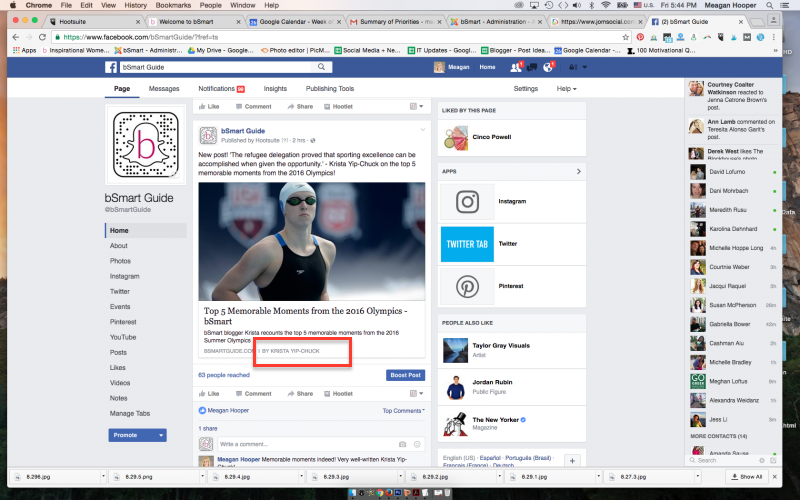Support Forum
Posting Joomla article pulls in author picture versus article image
ISSUE SUMMARY:
STEPS TO REPLICATE:
1 Post a Joomla article in Jomsocial activity stream
2 Joomla test article:
www.bsmartguide.com/learn/culture-2/1454...e-2016-olympics.html
3 Jomsocial activity stream:
www.bsmartguide.com/connect-with-our-com...n-our-community.html
4
5
RESULT: Author picture populates (Screen shot #1)
EXPECTED RESULT: Article image populate (Screen shot #2)
BROWSER: All
**The article image populates on Facebook, LinkedIn, Google Plus, etc. It's only on Jomsocial that the author picture populates.
**When will we have the option to upload or choose a different image from the article link?
Hi, Meagan.
Thank you for contacting us.
It's because FB crawler works differently than our.
Their scan whole page and looks for photos bigger that icons.
Our check first image in content - in your case it's author avatar...
- Instead of saying: 'it's not working', explain the problem in detail.
- Screenshots with the URL visible in them and the problem marked are more than welcome.
- Tell us how to replicate the problem, we can't fix it if we can't find it.
- Make sure that your site/server meets JomSocial System Requirements
- Make sure to setup JomSocial Cron Job
- Always provide us with access details to the backend and ftp. We need it to debug problems.
- If you have a similar problem, but a solution you found isn't working, open a new thread instead of 'merging' with an existing one.
- Use the "Thank You" feature on any post that helped you
Hello Michal,
I would say then that the jomsocial crawler should look at the article content first. That is how all of the social media sites do it. We have done some additional testing. Even if we disable the author avatar module, jomsocial then inserts a blank space for the image. There should be a way to specify either the intro image or first article image as the preference for pulling images into activity stream posts.
There are additional issues as well. If we insert an external URL as a status message to a group then jomsocial creates a 4 column/ 8 column row structure. If you were to insert the same external URL into an individual member's status it will result in a Thumbnail and body structure. It should be the same process.
Hi, Meagan.
I assign developer to investigate cause of this issue.
He'll contact you soon.
- Instead of saying: 'it's not working', explain the problem in detail.
- Screenshots with the URL visible in them and the problem marked are more than welcome.
- Tell us how to replicate the problem, we can't fix it if we can't find it.
- Make sure that your site/server meets JomSocial System Requirements
- Make sure to setup JomSocial Cron Job
- Always provide us with access details to the backend and ftp. We need it to debug problems.
- If you have a similar problem, but a solution you found isn't working, open a new thread instead of 'merging' with an existing one.
- Use the "Thank You" feature on any post that helped you
-

- Dimas
- Visitor
- Thank you received: 0
Licenses:
Hi,
To put article author is not possible right now, but to make your image article bigger is possible..Please check this hack
www.jomsocial.com/forum/photos-videos/35...activity-feed#168566
I hope it will help
thank you!
-

- Dimas
- Visitor
- Thank you received: 0
Licenses:
Hi Meagan,
I see, i am sorry this is not possible, we defect the image automatically from meta tag og:image of that URL, it doenst like Facebook which can set the article image manually :)
thank you
Hello Dimas,
I don't think that is the problem here. There are no og meta tags defined in our article page. Example (
www.bsmartguide.com/learn/1478-awaken-to...with-dr-shefali.html
). Also, as I mentioned previously, if we disable the module that shows the author avatar, the article image will still not be displayed.
-

- Dimas
- Visitor
- Thank you received: 0
Licenses:
Hi Meagan,
We need improve this feature, at least like FB does, which you can set the image manually. But I cant promise you to create it on next version.. But I will discuss this with our Project Manager.
thank you!
Ok, but where is the problem occurring? If you look on our test site: bsmart.c2it-hosting.com you can see that I've changed the template so that the center column with the main component output is now first in the code. It is floated right so that it leaves room for a left sidebar. And even in this case with the author module disabled and the center column coded first in the template jomsocial is not identifying any image from the article.
-

- Dimas
- Visitor
- Thank you received: 0
Licenses:
This issue caused by your template, I suggest you contact your template developer.
thank you!
How is the template causing the problem? First you stated that it was because your crawler detects the first image. We disabled the module that displays the author image and the problem remained. Then you stated that it was because of metatags. We demonstrated that there were no og metatags on the page. Now you're stating that it is our template. Please explain exactly what the problem is.