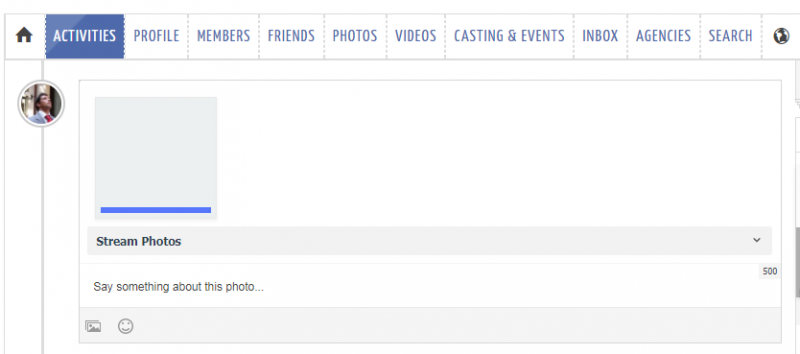Support Forum
Upload Photo doesn't work. It's blocced after uploading and POST button don't..
Dear JomSocial Staff,
upload Photo doesn't work. It's blocced after uploading and POST button don't appear.
This heppens on activity stream, on album upload too.
Could you suggest what we can check for this type of issues?
On our test site is working right, so we are not able to understad what could be the problem..
Many thanks in advance.
Enrico
HI, Enrico.
Thank you for contacting us.
I need to have access to your site backend in order to investigate. Please:
1. Edit your first post.
2. Click switch below main text field:
prntscr.com/fk3hdg
3. Provide your site details: backend URL, admin credentials and FTP:
prntscr.com/fk3hwz
4. Let us know that you provided credentials by posting in the same thread.
- Instead of saying: 'it's not working', explain the problem in detail.
- Screenshots with the URL visible in them and the problem marked are more than welcome.
- Tell us how to replicate the problem, we can't fix it if we can't find it.
- Make sure that your site/server meets JomSocial System Requirements
- Make sure to setup JomSocial Cron Job
- Always provide us with access details to the backend and ftp. We need it to debug problems.
- If you have a similar problem, but a solution you found isn't working, open a new thread instead of 'merging' with an existing one.
- Use the "Thank You" feature on any post that helped you
Hi, Enrico.
I'm sorry but I can't replicate the issue.
I was able to upload:
prntscr.com/hcvl8h
And post photo on your site:
prntscr.com/hcvlol
This works for both profile and main activity stream.
What browser do you use? Could you try again?
I noticed that you use outdated version of Joomla! and what is most important, JomSocial. Latest supported version is 4.5.
Please, consider to upgrade ASAP>
- Instead of saying: 'it's not working', explain the problem in detail.
- Screenshots with the URL visible in them and the problem marked are more than welcome.
- Tell us how to replicate the problem, we can't fix it if we can't find it.
- Make sure that your site/server meets JomSocial System Requirements
- Make sure to setup JomSocial Cron Job
- Always provide us with access details to the backend and ftp. We need it to debug problems.
- If you have a similar problem, but a solution you found isn't working, open a new thread instead of 'merging' with an existing one.
- Use the "Thank You" feature on any post that helped you
Many thanks, it's really strange issue, because on the test site
www.befashionmodel.eu
the problem there isn't.
I'm using Chrome, but i'm a developer and usually i try on all browser to check is there is any problem. Anyway, i try to upload once again.
Yes thanks, i'm considering to upgrade to 4.5 but unfortunatelly i have to change the Template, because currently the one i'm using is not supported for new JomSocial release from 4.3 --> 4.5.
A good news is that you are able to upload photo and this is important because i think the users will not have the issue.
I will investigate more with more test.
Many thanks.
Enrico
HI, Enrico.
Good to hear that we was able to narrow down the issue.
Check allowed file types in Joomla! media settings.
- Instead of saying: 'it's not working', explain the problem in detail.
- Screenshots with the URL visible in them and the problem marked are more than welcome.
- Tell us how to replicate the problem, we can't fix it if we can't find it.
- Make sure that your site/server meets JomSocial System Requirements
- Make sure to setup JomSocial Cron Job
- Always provide us with access details to the backend and ftp. We need it to debug problems.
- If you have a similar problem, but a solution you found isn't working, open a new thread instead of 'merging' with an existing one.
- Use the "Thank You" feature on any post that helped you
Thanks Michał! In real in the Legal Extensions (File Types) the .png is allowed but maybe the problem is the specific images i was uploading because was received by e-mail and was bringed from Mac to Windows and maybe was unrecognized or corruped even if i'm able to open it.
Anyway with other png files the problem there isn't!
Have a nice day and thanks for your kindly support!
HI, Enrico.
Great to hear that.
Cheers!
- Instead of saying: 'it's not working', explain the problem in detail.
- Screenshots with the URL visible in them and the problem marked are more than welcome.
- Tell us how to replicate the problem, we can't fix it if we can't find it.
- Make sure that your site/server meets JomSocial System Requirements
- Make sure to setup JomSocial Cron Job
- Always provide us with access details to the backend and ftp. We need it to debug problems.
- If you have a similar problem, but a solution you found isn't working, open a new thread instead of 'merging' with an existing one.
- Use the "Thank You" feature on any post that helped you