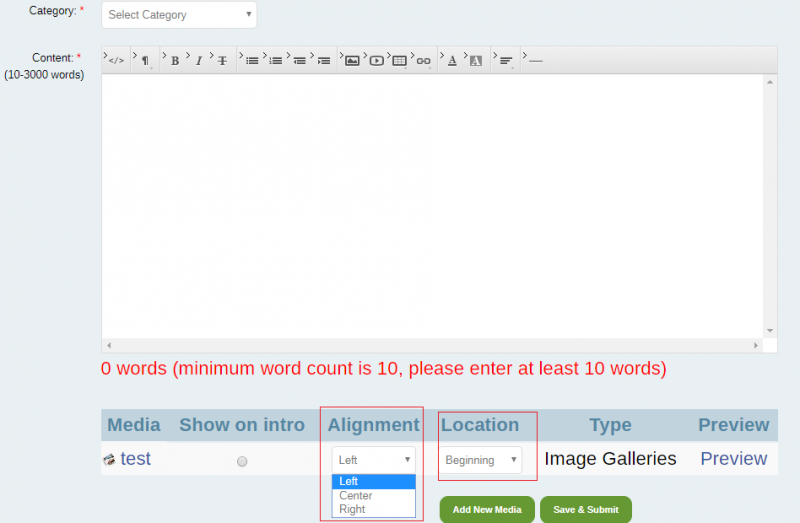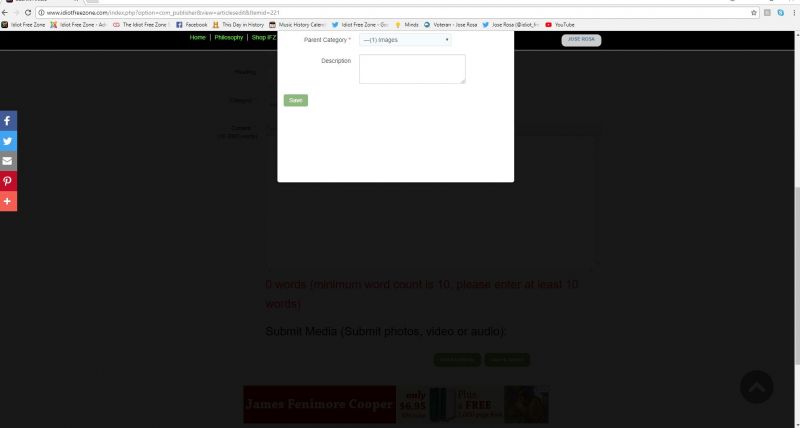Support Forum
Black Thumbnails
-

- Alin Dinca
- Offline
- Moderator
- Posts: 446
- Thank you received: 87
Licenses:
Hi Jose,
I am looking at your test article: newcms/index.php?option=com_content&view=article&id=629:lorem-ipsum-test&catid=93&Itemid=101 but there is no image in it, what thumb should be created?
Or is another article?
Please let me know.
Alin; Forget that test article, look at the Home page (link below) You had resolved the issue where the thumbnails turned into black boxes, but when we uploaded the most recent articles from the live site in preparation to launch the thumbnails disappeared all together...
www.idiotfreezone.com/newcms/
-

- Alin Dinca
- Offline
- Moderator
- Posts: 446
- Thank you received: 87
Licenses:
Hi,
I did some modification in code but now you need to move images from main website to newcms folders. When you copied articles they have the path like "/images/stories/publisher/authors/bentlorentzen/_97315427_mediaitem97315426.jpg" but they are not in the newcms folders.
I hope that make sense.
Kind Regards,
Alin
The ability to upload new images and place them into a new article directly on the site has disappeared.
www.idiotfreezone.com/newcms/index.php?o...iclesedit&Itemid=221
-

- Alin Dinca
- Offline
- Moderator
- Posts: 446
- Thank you received: 87
Licenses:
Hi,
I just created a new article "Test Article" with a new media added from article edit page - "Test Image"
Kind Regards,
Alin
I can not find the article you mention.
Please tell me the steps to upload a jpg or gif and place it, using the front-end Author upload (not the back-end admin ) and I will try to replicate.
www.idiotfreezone.com/newcms/index.php?o...iclesedit&Itemid=221
-

- Alin Dinca
- Offline
- Moderator
- Posts: 446
- Thank you received: 87
Licenses:
Hi, I just saw that the popup that should load the image is not visible... you can just go back to that page, refresh the page and then click again on add new media button. The popup should open and you should be able to see all the fields there and upload images.
Thank you!
-

- Alin Dinca
- Offline
- Moderator
- Posts: 446
- Thank you received: 87
Licenses:
Alin
The fix you did that gave authors the ability to upload images to articles worked on the Dev site, but when we went live last night it disappeared. Would you please do it one more time? And if you can tell us how you do it, we will hopefully
www.idiotfreezone.com/index.php?option=c...iclesedit&Itemid=221
-

- Alin Dinca
- Offline
- Moderator
- Posts: 446
- Thank you received: 87
Licenses:
Hi,
That media will be automatically added in your article, just select from that media table how to be aligned (left or right) and where to be added (begining or end). You will see the media added after you save the article and go to the article page.
Kind Regards,
Alin