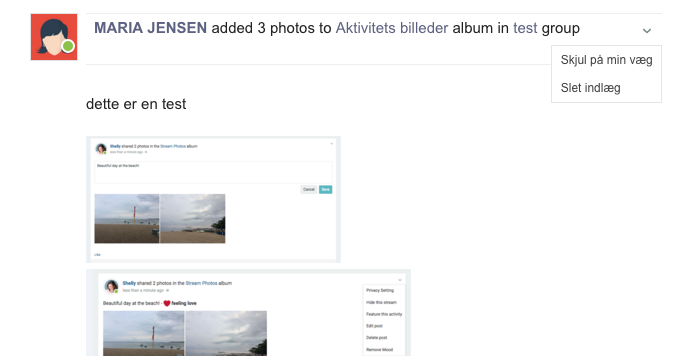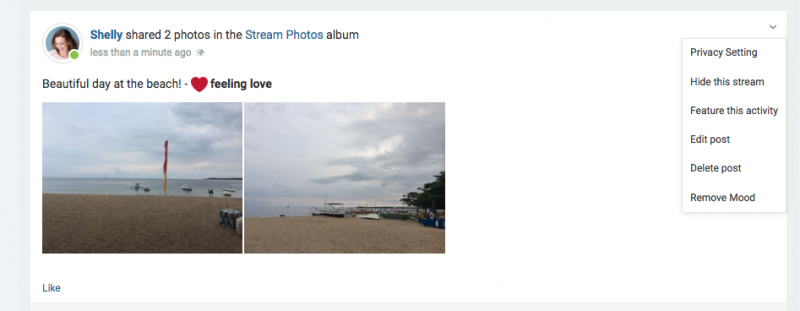Support Forum
Edit photos and videos in groups
Hi, Lisa.
Thank you for contacting us.
Please, could you elaborate about this issue?
I just tested this on my dev site and as a regular user I was able to edit video or photo description.
- Instead of saying: 'it's not working', explain the problem in detail.
- Screenshots with the URL visible in them and the problem marked are more than welcome.
- Tell us how to replicate the problem, we can't fix it if we can't find it.
- Make sure that your site/server meets JomSocial System Requirements
- Make sure to setup JomSocial Cron Job
- Always provide us with access details to the backend and ftp. We need it to debug problems.
- If you have a similar problem, but a solution you found isn't working, open a new thread instead of 'merging' with an existing one.
- Use the "Thank You" feature on any post that helped you
If I post a text message, I get the edit-option in the drop-down menu.
If I post a photo, I get the delete-option in the same drop-down menu.
I can click on the photo to edit the photo-description, but this doesn't show in the stream, there is the same text I posted with the photo.
Is this supposed to be so - or can it be changed?
HI, Lisa.
Okay, this may be a bit confusing but photo posted on stream has: comment and description.
You add your "comment", what is actually a initial message posted along with photo.
It's visible on stream above photo.
it's NOT visible when viewing photo in modal window.
You may edit it while clicking on caret icon and choosing "edit post". It changes.
prntscr.com/fhqt84
Photo description is visible when viewing photo in modal window.
It's NOT visible on stream.
You may add or edit it in modal window only.
prntscr.com/fhqtoo
- Instead of saying: 'it's not working', explain the problem in detail.
- Screenshots with the URL visible in them and the problem marked are more than welcome.
- Tell us how to replicate the problem, we can't fix it if we can't find it.
- Make sure that your site/server meets JomSocial System Requirements
- Make sure to setup JomSocial Cron Job
- Always provide us with access details to the backend and ftp. We need it to debug problems.
- If you have a similar problem, but a solution you found isn't working, open a new thread instead of 'merging' with an existing one.
- Use the "Thank You" feature on any post that helped you
Hi, LIsa.
No, as description is NOT visible on the stream.
You can see it only when viewing photo in modal window.
- Instead of saying: 'it's not working', explain the problem in detail.
- Screenshots with the URL visible in them and the problem marked are more than welcome.
- Tell us how to replicate the problem, we can't fix it if we can't find it.
- Make sure that your site/server meets JomSocial System Requirements
- Make sure to setup JomSocial Cron Job
- Always provide us with access details to the backend and ftp. We need it to debug problems.
- If you have a similar problem, but a solution you found isn't working, open a new thread instead of 'merging' with an existing one.
- Use the "Thank You" feature on any post that helped you
Hi again :)
I know that the photo description doesn't show in the stream.
What I mean is that the comment above the photo - the actual post - can't be edited, but only deleted or hidden (slet and skjul in Danish)
On the JS Demo, there is the option of editing the post (see attachments)
So my question is: How can I get the edit-option like in the Demo?
Hi, LIsa.
I just tested this on my dev site and it works as it should. Are you sure that you're trying to edit that post as a original author (MARIA JENSEN)?
- Instead of saying: 'it's not working', explain the problem in detail.
- Screenshots with the URL visible in them and the problem marked are more than welcome.
- Tell us how to replicate the problem, we can't fix it if we can't find it.
- Make sure that your site/server meets JomSocial System Requirements
- Make sure to setup JomSocial Cron Job
- Always provide us with access details to the backend and ftp. We need it to debug problems.
- If you have a similar problem, but a solution you found isn't working, open a new thread instead of 'merging' with an existing one.
- Use the "Thank You" feature on any post that helped you
Yes the person trying to edit, was the same person who wrote the post.
Even if I as a Super Admin make a post including a photo, the the "Edit Post" option doesn't appear. Only the delete-option, hide from wall and feature.
If I post a message including only text, the edit-option appears.
Any suggestions for this problem, please?
-

- Dimas
- Visitor
- Thank you received: 0
Licenses:
Hi Lisa,
Here is the solution
- download this file
www.dropbox.com/s/g8n8muhuxq3sy9v/photos.php?dl=0
and copy to this folder components/com_community/controllers/
- and download this file
www.dropbox.com/s/m2eydqaiknxu6er/single.php?dl=0
copy to this folder components/com_community/templates/jomsocial/layouts/photos/
I hope it will fix the issue :)
HI, Lisa.
In other post you mentioned that you're using JomSocial 4.2.6... is that correct? Could you upgrade to latest version first?
- Instead of saying: 'it's not working', explain the problem in detail.
- Screenshots with the URL visible in them and the problem marked are more than welcome.
- Tell us how to replicate the problem, we can't fix it if we can't find it.
- Make sure that your site/server meets JomSocial System Requirements
- Make sure to setup JomSocial Cron Job
- Always provide us with access details to the backend and ftp. We need it to debug problems.
- If you have a similar problem, but a solution you found isn't working, open a new thread instead of 'merging' with an existing one.
- Use the "Thank You" feature on any post that helped you
Hi, Lisa.
I'm not 100% sure but I tested this on latest version of JomSocial and it works... you reported this for outdated version.
We need to make sure we use the same versions so we could investigate.
- Instead of saying: 'it's not working', explain the problem in detail.
- Screenshots with the URL visible in them and the problem marked are more than welcome.
- Tell us how to replicate the problem, we can't fix it if we can't find it.
- Make sure that your site/server meets JomSocial System Requirements
- Make sure to setup JomSocial Cron Job
- Always provide us with access details to the backend and ftp. We need it to debug problems.
- If you have a similar problem, but a solution you found isn't working, open a new thread instead of 'merging' with an existing one.
- Use the "Thank You" feature on any post that helped you