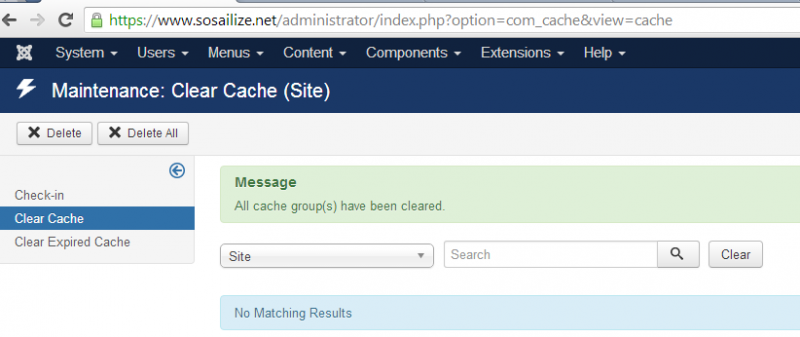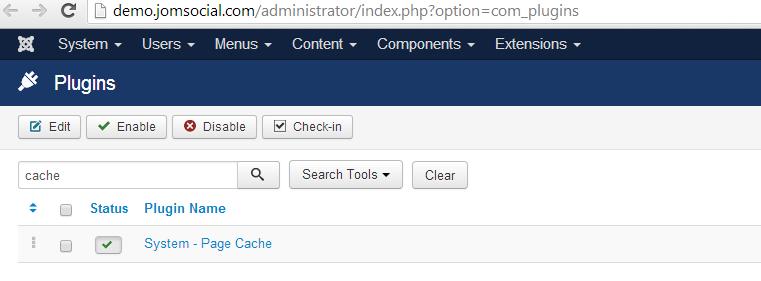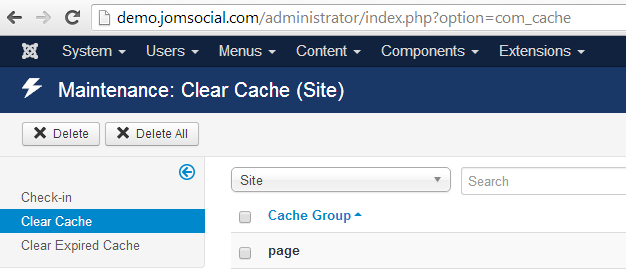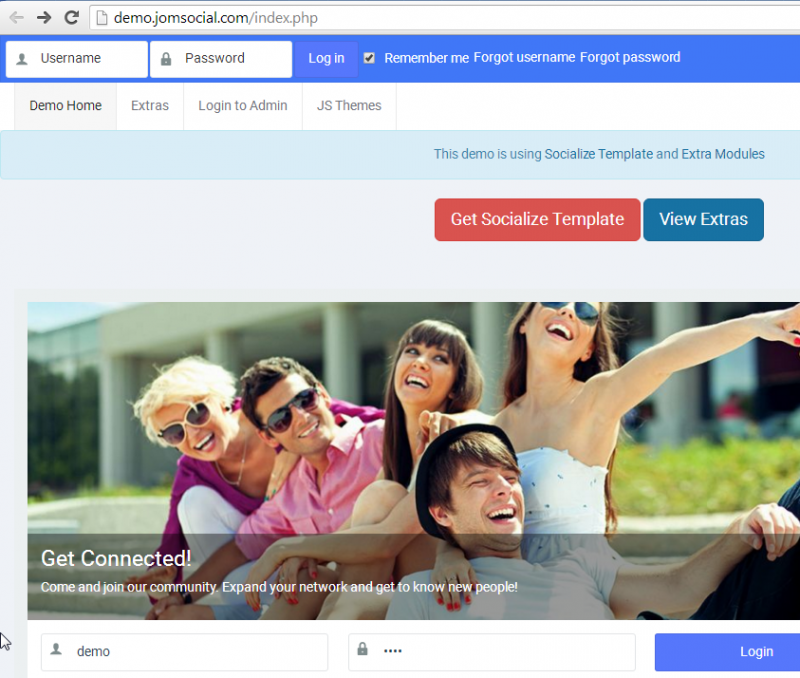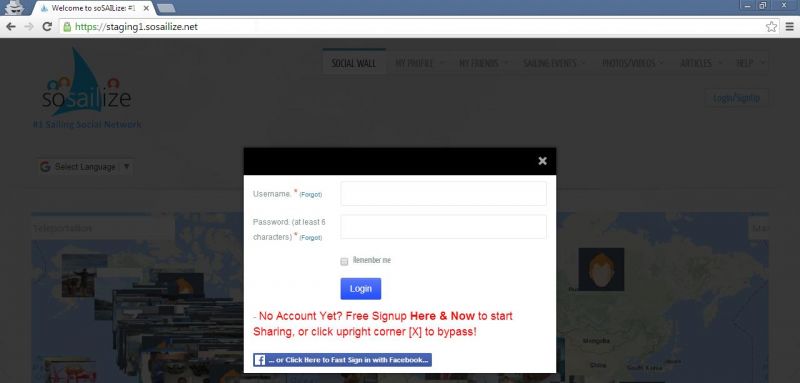Support Forum
welcome login popup how to disable
Hi Michał,
thank you for your answer.
1) So you are saying that if one wants to use this popup to detect non-logged in users automatically, then one enables cache, but if don't want to detect non-logged in users automatically then disables cache?
2) There is one question not answered yet. In order to use Joomla! language override and change the title of this popup, in case i want to use it, i need to know the 'constant' or the 'value'. I know None of them. Is there a 'constant' related to the title of this popup? If not, how can i add one?
Thank you
HI, Nick.
1. I'm trying to say that pop up is based on js scripts. If they are cached, they may not work as designed.
2. You know value already :) value is the text you want to change. Please, check our documentation:
documentation.jomsocial.com/wiki/Changin...gle_Sentence_or_Word
- Instead of saying: 'it's not working', explain the problem in detail.
- Screenshots with the URL visible in them and the problem marked are more than welcome.
- Tell us how to replicate the problem, we can't fix it if we can't find it.
- Make sure that your site/server meets JomSocial System Requirements
- Make sure to setup JomSocial Cron Job
- Always provide us with access details to the backend and ftp. We need it to debug problems.
- If you have a similar problem, but a solution you found isn't working, open a new thread instead of 'merging' with an existing one.
- Use the "Thank You" feature on any post that helped you
Hi Michał,
thank you for your answers.
1) This is more clear now.
So i visited your demo site
demo.jomsocial.com/
and there is no popup and your cache is disabled
Then i enable the cache of your demo site,
page gets cached
and check frontpage again but still no popup.
Why is the difference of behavior between your demo site and my site please?
2) I wish i knew, there is no text in that popup title, only black color.
Please check below attachment printscreen again because i can't see any. Do you?
(cache scripts are disabled on my live site so if you want to check popup lively we have to enable cache again)
Thank you
HI, Nick.
Hmm, I recall I answered your therad yesterday...
1. This difference may be caused by server environment differences.
2. So you want to ad NEW text. Then you can't use language override as it allows you to replace existing text. In this particular text you'll need to customize modal window code. The problem is that this window is fully created by js scripts.... file is minified. So it will be rather hard to customize it. Also this will be a core hack.
- Instead of saying: 'it's not working', explain the problem in detail.
- Screenshots with the URL visible in them and the problem marked are more than welcome.
- Tell us how to replicate the problem, we can't fix it if we can't find it.
- Make sure that your site/server meets JomSocial System Requirements
- Make sure to setup JomSocial Cron Job
- Always provide us with access details to the backend and ftp. We need it to debug problems.
- If you have a similar problem, but a solution you found isn't working, open a new thread instead of 'merging' with an existing one.
- Use the "Thank You" feature on any post that helped you
HI, Dmitry.
Files are located here:
ROOT/components/com_community/assets/source/js/popups
- Instead of saying: 'it's not working', explain the problem in detail.
- Screenshots with the URL visible in them and the problem marked are more than welcome.
- Tell us how to replicate the problem, we can't fix it if we can't find it.
- Make sure that your site/server meets JomSocial System Requirements
- Make sure to setup JomSocial Cron Job
- Always provide us with access details to the backend and ftp. We need it to debug problems.
- If you have a similar problem, but a solution you found isn't working, open a new thread instead of 'merging' with an existing one.
- Use the "Thank You" feature on any post that helped you