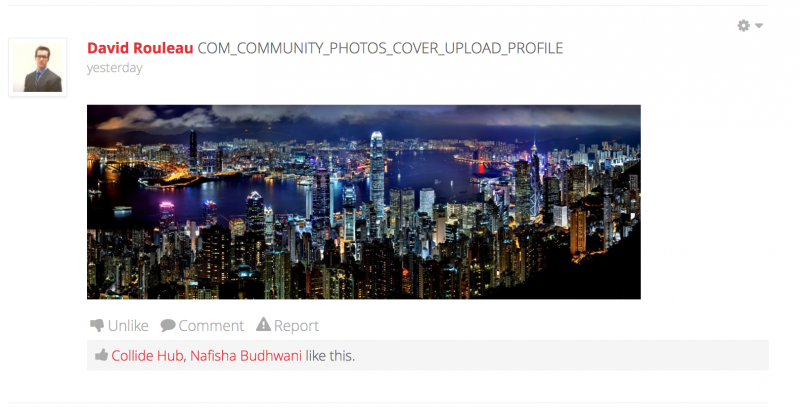Support Forum
Cover photo issue
Hi Albertus,
Another issue - please see attached. I don't remember this displaying like this yesterday. Is it a result of the change you made for the notification?
Also as a side note, we got a javascript error page when going to Events recent activities only once... seems to be ok now but just an FYI
Thanks,
Tibeiru
Can you please restore the language file ASAP -- we had many custom wording. Did you check that before changing it to the standard JomSocial one? This is quite a big issue as we just launched the community and there are many eyes one it.
Was just asking to fix that one issue, not change restore the wording which we had customized to the standard one.
Hi Tiberiu,
for any language changes, I suggest you to do it from joomla backend > language manager > overrides.
if you changing the en-GB.com_community.ini, at jomsocial upgrade process all changes will disappear.
Regards,
Albert
Thanks, didn't know that was an option -- would I copy the current en-GB.com_community.ini to overrides folder? on the backend, there's the option to create a New override but not sure how the constant & text work.. is there a tutorial available?
Hi,
if you want by copy that file, you can put that file under:
/language/overrides/ and rename the file from en-GB.com_community.ini to en-GB.override.ini.
if from backend,
if you can changing the language for
COM_COMMUNITY_ANYTHING="My Community"
to
COM_COMMUNITY_ANYTHING="My Cool Community"
put COM_COMMUNITY_ANYTHING as Constant and My Cool Communityas text.
Regards,
Albert