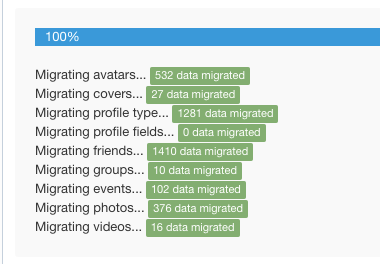Support Forum
First test on Migration from EasySocial
Hi everybody,
I think about switching from EasySocial to JomSocial, but unfortunatelly the migration-script does not work. It simply does nothing.
I noticed that there are some more support-requests in the forum about this issue ... is there already a solution for that?
All the best, Julian!
-

- Dimas
- Visitor
- Thank you received: 0
Licenses:
Hi Julian,
would you mind provide me backend and FTP access, please?
thank you!
-

- Dimas
- Visitor
- Thank you received: 0
Licenses:
to provide private info please follow this
1. Edit your first post.
2. Click switch below main text field: prntscr.com/fk3hdg
3. Provide your site details: backend URL, admin credentials and FTP: prntscr.com/fk3hwz
4. Let us know that you provided credentials by posting in the same thread.
Ok, it´s done.
Please take care about the following stuff:
1. The site is live with EasySocial and in the moment I want to test (!) JomSocial. So the original data has to stay intact.
2. The data is used on different domains, the sites are connected with MightySites. So some tables are redirected.
Also some folders are redirected (symlinked): The Media-Folder and the Images-Folder!
All the best, Julian!
-

- Dimas
- Visitor
- Thank you received: 0
Licenses:
Hi Julian,
I see, just a note, is that fine if I migrate the data on your current live site? actaully it wont show effect on current easysocial site, if that is not a problem I will do it :)
thank you!
As long as the rest of the site stays intact feel free to migrate it.
But however ... I will need the information what you have done, so I can repeat it later when I do the real migration. ;)
-

- Dimas
- Visitor
- Thank you received: 0
Licenses:
ok, but where is the FTP access? i cant find it on private post, I only can see the backend access..
thank you!
I just installed eXtplorer, is this ok?
Please take care about the folders: Two of them are symlinked and I don´t know how eXtplorer handeles it, if you change or move them.
Changing the files inside should not be a problem. ;)
I just checked it:
It´s the media-folder and it´s the images-folder that are symlinked.
As far as I see, eXtplorer has no access to the content of those two.
But the components-folder and the admin-folder (and all other folder) are accessable with eXtplorer.
Is this enough?
-

- Dimas
- Visitor
- Thank you received: 0
Licenses:
Hi Julian,
The model migrator was failed to be called, so I change the method to call model file.
- open this file /administrator/components/com_community/controllers/migrators
- find this code
$model = $this->getModel( 'MigratorEasySocial' );//$model = $this->getModel( 'MigratorEasySocial' );
require_once(JPATH_BASE.'/components/com_community/models/migratorEasySocial.php');
$model = new CommunityModelMigratorEasySocial;//$this->getModel( 'MigratorEasySocial' );thank you!