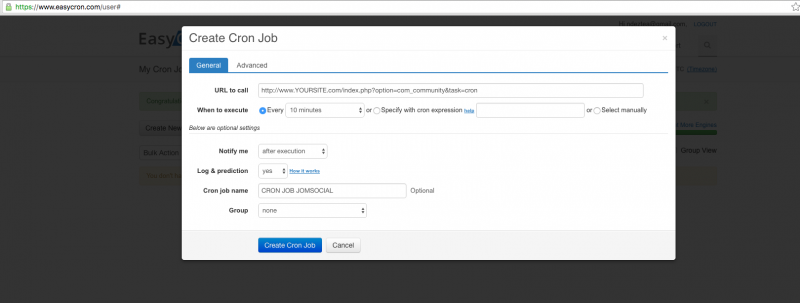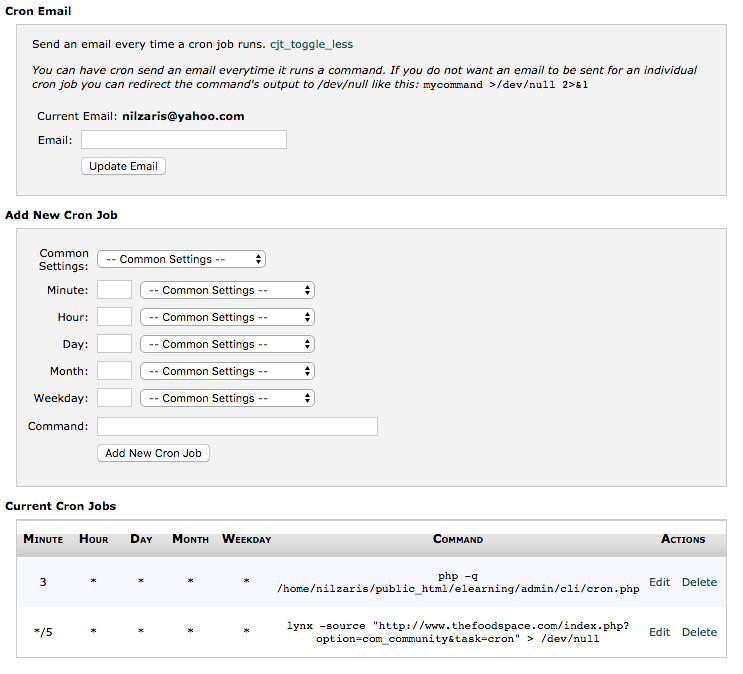Support Forum
I have a Cronjob in server for another extension
ISSUE SUMMARY:
I have many problems with jomsocial. I can not make it work well.
I started everything from the beginning carefully. I had not paid much attention to Cronjob and should be important.
I have a CronJob in cpanel for anoter extension, in this case for Moodle that is in a folder into public_html.
I want to know if I can create another Cron Job and what would be the Command for to configurate it, or how can I get it.
The tutorial you have in video shows a cronless.com creation and after to configure in cpanel.
Well, I don't hace results in cronless.com because I can't register in the site.
In general the documentation for jomsocial 4.2 is not enough.
Please I hope your help.
EXPECTED RESULT
BROWSER
-

- Dimas
- Visitor
- Thank you received: 0
Licenses:
Hi Nilzaris,
Well, you can set the cron jobs with two methods, by using 3rd party cron services or using cPanel
1. cPAnel, already mentioned here
documentation.jomsocial.com/wiki/Setting_Up_Cron_Job
, you only need to setup the time and put the cron command like this :
lynx -source "http://www.domain.com/index.php?option=com_community&task=cron" > /dev/nullwget -O /dev/null "http://www.domain.com/index.php?option=com_community&task=cron" > /dev/null2. user cronless.com, it more easier than cpanel, the video tutorial can be seen from here www.youtube.com/watch?v=cRddvh-R6xY
If you still have some troubles with it, just provide me cPanel access, I will set it for you :)
Thank you!
Dimas
-

- Dimas
- Visitor
- Thank you received: 0
Licenses:
Hi Nilzaris,
You can put the cPanel access into private section on your first post (edit your first post)
another solution, this is the easy one, you also can use
www.easycron.com
, after you login you can create new cron and put the parameter like my screenshoot
thank you!
Thanks, in easycron.com the free plan is without email notification, and if I pay is better a Minimum Interval in 1 min and no in 10 minutes, I think.
Would be better yo pay some money and to get the plan with email notification after execution like your example?
Or if I do it through cpanel I can do the same?
Excuse me if I ask too many. I do not want to be wrong.
-

- Dimas
- Visitor
- Thank you received: 0
Licenses:
With cPanel you cant get the email notif, but you can execute in 1 minute, if you wanna use cPanel I can help you to set it.. that is depend to you :)