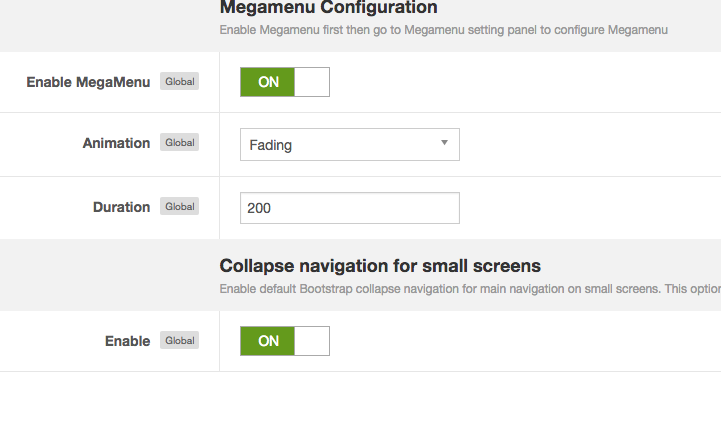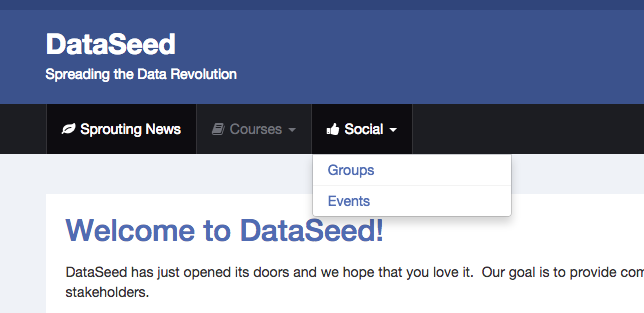Support Forum
Megamenu configuration - Not displaying
ISSUE SUMMARY:
Menu Items are not showing in the Socialize Megamenu configuration section. Well, it is in dev by not prod. What's going on?
STEPS TO REPLICATE:
1 Please see video in misc info section to replicate.
2
3
4
5
RESULT
EXPECTED RESULT
BROWSER
Hi, Jonathan.
Your issue is caused by 403 error:
prntscr.com/79w4p9
It's probably related with your server configuration or chmod/chown.
I'm guessing that both sites are on the same server. So, please, check both instances permissions.
Please, contact with your hosting provider.
- Instead of saying: 'it's not working', explain the problem in detail.
- Screenshots with the URL visible in them and the problem marked are more than welcome.
- Tell us how to replicate the problem, we can't fix it if we can't find it.
- Make sure that your site/server meets JomSocial System Requirements
- Make sure to setup JomSocial Cron Job
- Always provide us with access details to the backend and ftp. We need it to debug problems.
- If you have a similar problem, but a solution you found isn't working, open a new thread instead of 'merging' with an existing one.
- Use the "Thank You" feature on any post that helped you
They're on different servers which I have complete control over. I wonder if Admin Tools is issuing some sort of block? That's the only difference between machines that I know of. [Prod has it installed, Dev doesn't.] If a permissions issue, is there a specify set of files to check? Files in the templates/socialize root seem to be the same, but didn't check all the sub folders.
Hi, Johnatan.
Please, check all folders, subfolders and files for permissions chmod (files 644, folders 755) and chown.
Also try to disable or uninstall Admin Tools...
- Instead of saying: 'it's not working', explain the problem in detail.
- Screenshots with the URL visible in them and the problem marked are more than welcome.
- Tell us how to replicate the problem, we can't fix it if we can't find it.
- Make sure that your site/server meets JomSocial System Requirements
- Make sure to setup JomSocial Cron Job
- Always provide us with access details to the backend and ftp. We need it to debug problems.
- If you have a similar problem, but a solution you found isn't working, open a new thread instead of 'merging' with an existing one.
- Use the "Thank You" feature on any post that helped you
So was googling and found the fix. In Admin Tools, you need to set "Allow site templates" to Yes.
www.akeebabackup.com/support/admin-tools...gamenu-conflict.html
www.akeebabackup.com/documentation/admin...cation-firewall.html
Hope this helps someone else.