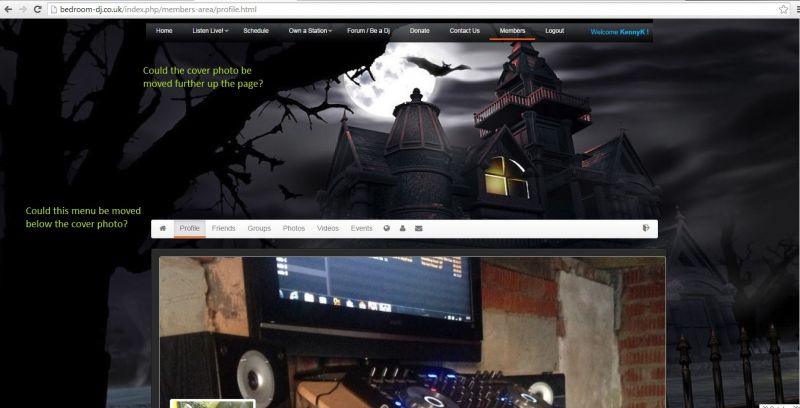Support Forum
Installed new version but has caused severe issues to my site
I also keep getting this error message when try to access pages on the site.
Fatal error: Cannot use object of type __PHP_Incomplete_Class as array in /home/bedroomd/public_html/plugins/community/twitter/twitter.php on line 62
I never had any issues like this at all with the older version.
I would also like to use the jomsocial, login and register pages instead of the joomla ones. the jomsocial one were causing issues with users not being able to login. which was the main reason for the upgrade.
As it is taking you a while to get back to me I will post a full list of issue I would like looking at if possible.
* white text in white comments boxes on front page
* sidebar looks terrible, different size module title text, some modules have background color others don't.
* although I have removed the site banner from the jomsocial section of the site there is a large space at the top of each page. (Please see attached image)
* when a new user registers, the link in their welcome email sends them to the wrong login page (They are sent to the joomla login page rather than the jomsocial one) this also happens when a user logs out.
Hi, Kenny.
Hi I have just upgraded to the latest version, but it has caused the layout to be terrible. Could someone help please
Always describe your issue in details. this really isn't helping us to understand what is your issue.
A lot of the functions in the frontend are not working either, such as profile... some images are not displaying,
But what EXACTLY doesn't work? I can access profile page without any issues: prntscr.com/4y8ciw . Please, describe your issues in details.
I also keep getting this error message when try to access pages on the site.
Fatal error: Cannot use object of type __PHP_Incomplete_Class as array in /home/bedroomd/public_html/plugins/community/twitter/twitter.php on line 62
Which pages exactly? I've checked few of them and haven't encounter this error.
I would also like to use the jomsocial, login and register pages instead of the joomla ones. the jomsocial one were causing issues with users not being able to login. which was the main reason for the upgrade.
Enable and configure JomSocial redirection plugin so every registration attempt will ends with redirection to JomSocial regidtration page. JomSocial doesn't have "login page" but modules (like Hello me), built in login form (on JomSocial frontpage) and login forms in modal windows when attempt to do restricted action in community. So just assign Hello me module to have JomSocial login form.
white text in white comments boxes on front page
Could you elaborate? And add a printscreen of this issue?
sidebar looks terrible, different size module title text, some modules have background color others don't.
It's because some of modules have class suffixes "app-box' that's why they look different.
although I have removed the site banner from the jomsocial section of the site there is a large space at the top of each page. (Please see attached image)
This is your main template issue. There is diva called "banner" that has declared height. You disabled module but div is still there. template developer just haven't used condition for this dive so when module position is disable it also hides banner div.
prntscr.com/4y8by2
when a new user registers, the link in their welcome email sends them to the wrong login page (They are sent to the joomla login page rather than the jomsocial one) this also happens when a user logs out.
Here is the only solution for this: documentation.jomsocial.com/wiki/Replaci...With_Hello_Me_Module
No, you can't move toolbar under cover image as this will require core files to hack. Core hacks are not recommended nor supported as they may not working with future JomSocial releases and/or cause issues that will be not supported. Users with core files hack refuse to upgrade their installation to keep those hacks and they are stuck with outdated and unsupported versions.
- Instead of saying: 'it's not working', explain the problem in detail.
- Screenshots with the URL visible in them and the problem marked are more than welcome.
- Tell us how to replicate the problem, we can't fix it if we can't find it.
- Make sure that your site/server meets JomSocial System Requirements
- Make sure to setup JomSocial Cron Job
- Always provide us with access details to the backend and ftp. We need it to debug problems.
- If you have a similar problem, but a solution you found isn't working, open a new thread instead of 'merging' with an existing one.
- Use the "Thank You" feature on any post that helped you
Hi, sorry for my vague post.
The error message seemed to be the twitter app on my profile page, once diasbled that worked fine. The white text was showing in the comments boxes on a white background. I managed to changed the text colour and comment box background. The layout initially all compressed to the left hand side, this evened out by itself within an hour. I managed to get the login pages working fine.
My final issue is that banner, I understand this has nothing to do with jomsocial but as I am no longer in contact with the developer could you please explain what I would need to do to disable this on the jomsocial pages only?
Hi, Kenny.
Usually, when developer creates a template uses code similar to this;
<?php if ($this->countModules('position-1')) : ?>
<div class="navigation" role="navigation">
<jdoc:include type="modules" name="position-1" style="none" />
</div>
<?php endif; ?>As you can see whole structure is wrapped in condition that check if module position "position-1" has assigned module to it or not. If no module is assigned or enabled in that position, whole block of code is not displayed.
In your case developer uses just this:
<div class="navigation" role="navigation">
<jdoc:include type="modules" name="position-1" style="none" />
</div>So even if there is no module in position-1 div is displayed. And your div banner has css styling: declared height. This creates gap betwen top of site and content.
Now just edit index.php of your site, look for div with class banner and wrap it with <?php if ($this->countModules('position-1')) : ?> and <?php endif; ?>. Change "position-1' to your module position and gap should be gone.
- Instead of saying: 'it's not working', explain the problem in detail.
- Screenshots with the URL visible in them and the problem marked are more than welcome.
- Tell us how to replicate the problem, we can't fix it if we can't find it.
- Make sure that your site/server meets JomSocial System Requirements
- Make sure to setup JomSocial Cron Job
- Always provide us with access details to the backend and ftp. We need it to debug problems.
- If you have a similar problem, but a solution you found isn't working, open a new thread instead of 'merging' with an existing one.
- Use the "Thank You" feature on any post that helped you
Hi, Kenny.
If you trying to look for similar code I posted, you'll not find it as this is just an example.
I've checked your template code and there is:
<?php if ($this->countModules('banner')): ?>
<div id="banner">
<jdoc:include type="modules" name="banner"/>
</div>
<?php endif; ?>
So this is fine.
You have bunch of modules assigned to this position but restricted to certain pages, what is ok too.
But "HD-Background Selector" module is assigned to this position and displayed for ALL pages. This is for some template feature (?) but is unvisible... but position is occupied so system displays dive with code.
Disable this module or assign it to other position and your issue will be gone.
- Instead of saying: 'it's not working', explain the problem in detail.
- Screenshots with the URL visible in them and the problem marked are more than welcome.
- Tell us how to replicate the problem, we can't fix it if we can't find it.
- Make sure that your site/server meets JomSocial System Requirements
- Make sure to setup JomSocial Cron Job
- Always provide us with access details to the backend and ftp. We need it to debug problems.
- If you have a similar problem, but a solution you found isn't working, open a new thread instead of 'merging' with an existing one.
- Use the "Thank You" feature on any post that helped you