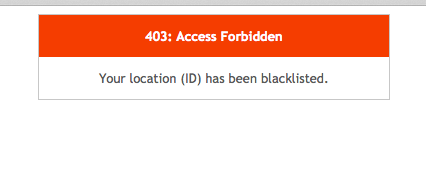Support Forum
No photos displaying in photo module
I have a heavily group driven site that is running Jomsocial. We have images and categories within each group but unfortunately the photo module is not display them. is there a way to adjust the module to display group photos?
Hi Jay,
please follow this steps:
1. edit /modules/mod_community_photos/mod_community_photos.php
2. at line 21 changing it from
$latestPhotos = $model->getAllPhotos( null , PHOTOS_USER_TYPE, $default, 0 , COMMUNITY_ORDER_BY_DESC , COMMUNITY_ORDERING_BY_CREATED );$latestPhotos = $model->getAllPhotos( null , PHOTOS_USER_TYPE, $default, 0 , COMMUNITY_ORDER_BY_DESC , COMMUNITY_ORDERING_BY_CREATED , true );3. edit /components/com_community/models/photos.php line 274 from
public function getAllPhotos($albumId = null, $photoType = PHOTOS_USER_TYPE, $limit = null, $permission = null, $orderType = 'DESC', $primaryOrdering = 'ordering') {public function getAllPhotos($albumId = null, $photoType = PHOTOS_USER_TYPE, $limit = null, $permission = null, $orderType = 'DESC', $primaryOrdering = 'ordering', $group = false) {and line 277 from
$where = ' WHERE b.`type` = ' . $db->Quote($photoType);if ($group) $where = ' WHERE ( b.`type` = ' . $db->Quote($photoType) . ' OR b.`type` = ' . $db->Quote('group') . ' ) ';
else $where = ' WHERE b.`type` = ' . $db->Quote($photoType);dont forget to backup the files first.
Regards,
Albert
Hi Jay,
I still can't find what causing this issue. Please provide me cpanel/phpmyadmin and FTP access detail, by editing your first post at this topic and put it at site info form. I need it for deep debugging purpose.
Regards,
Albert
Hi Jay,
that photos belongs to group name: U-17/18 Boys and that group is unpublished or under admin moderation. please goto jomsocial backend and publish that group from groups menu.
group photos privacy will always follow groups it self.
Regards,
Albert
Hi Jay,
Seem this is the issue with 3.2.1.2, could you please upgrade it to latest version 3.2.1.5.
you can get new version at jomsocial.com > "My Account"
next upadate can be found at by using ijoomla installer component (at newest package included)
www.jomsocial.com/blog/new-ijoomla-installer
documentation.jomsocial.com/wiki/IJoomla_Installer_Installation
Regards,
Albert