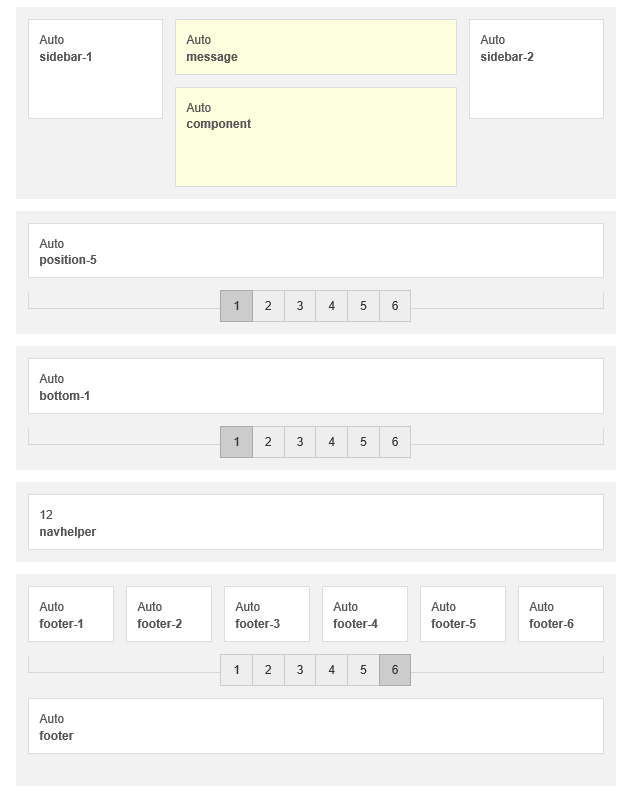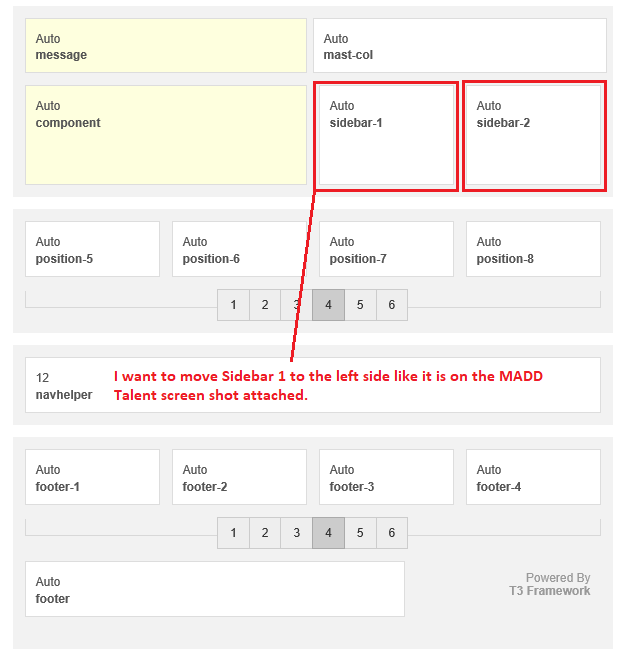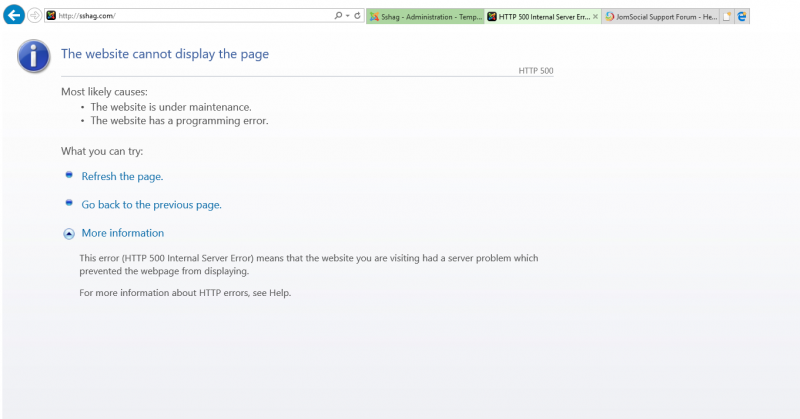Support Forum
Move Sidebar 1
Greetings Pro's,
I would like to move sidebar 1 to the far left side. I am uploading two screenshots. The first one is from sshag.com and this is the one that I want to move sidebar 1 to the far left side, just as it currently is on the second screenshot, MADD Talent. Can you please tell me how to do this or go in and do it yourself it's it just easier. I would like to know how to do this if you don't mind.
Thanks,
David
HI, David.
Thank you for contacting us.
Pay attention to dropdown titled: Position & Responsive Configuration.
It's right above column that you printscreened. Choose "default".
Ad you're good to go :)
- Instead of saying: 'it's not working', explain the problem in detail.
- Screenshots with the URL visible in them and the problem marked are more than welcome.
- Tell us how to replicate the problem, we can't fix it if we can't find it.
- Make sure that your site/server meets JomSocial System Requirements
- Make sure to setup JomSocial Cron Job
- Always provide us with access details to the backend and ftp. We need it to debug problems.
- If you have a similar problem, but a solution you found isn't working, open a new thread instead of 'merging' with an existing one.
- Use the "Thank You" feature on any post that helped you
Hi, David.
That's a server error. You need to contact your hosting support or at least ask them for server error log.
- Instead of saying: 'it's not working', explain the problem in detail.
- Screenshots with the URL visible in them and the problem marked are more than welcome.
- Tell us how to replicate the problem, we can't fix it if we can't find it.
- Make sure that your site/server meets JomSocial System Requirements
- Make sure to setup JomSocial Cron Job
- Always provide us with access details to the backend and ftp. We need it to debug problems.
- If you have a similar problem, but a solution you found isn't working, open a new thread instead of 'merging' with an existing one.
- Use the "Thank You" feature on any post that helped you