-
Written by Siniša Krišan

- Published on
- Hits: 4944
JomSocial 4.2.3 - A Massive New Release

We are excited to announce the immediate availability of JomSocial 4.2.3. We had planned this to be a bugfix but ended up with a completely new version. If you just want to see what’s changed and jump on board quickly, you can visit our changelog page.
But we strongly advise you to continue reading and learn about all the new amazing possibilities of JomSocial 4.2.3.
So, what’s new?
It is amazing what our developers have managed to squeeze into just three short weeks of development. (Give up sleep and mainline coffee, and you can achieve anything!) The short list includes:
- Full compatibility with Joomla! 3.6.
- New userpoint rules to prevent point abuse.
- New API trigger “onAfterBanningUser()”.
- Applications configured directly from a profile page.
- Complete overhaul of report reviews in the backend.
- New default content for empty stream and blocked users.
- Stream item bumping.
- Better loading of previous comments.
Full compatibility with Joomla! 3.6.
The new version of Joomla! was released a few days ago and caused the JomSocial backend to display nothing but a white screen. We provided the patch almost immediately but took the time to go through every single JomSocial feature. Harnessing the power of webdriver, we tested every part of our software, and can now report that JomSocial is 100 percent compatible with Joomla 3.6.
New userpoint rules to prevent point abuse.
Before JomSocial 4.2.3, we had an annoying exploit which allowed cunning users to obtain unlimited points by liking and unliking one item multiple times. JomSocial 4.2.3 fixes this by adding a set of new user point rules for “unlike” actions.
If you browse to the “Configuration -> User Points” settings and scan for new rules, you’ll be able to set the number of points deducted (or awarded) for an “unlike” action.
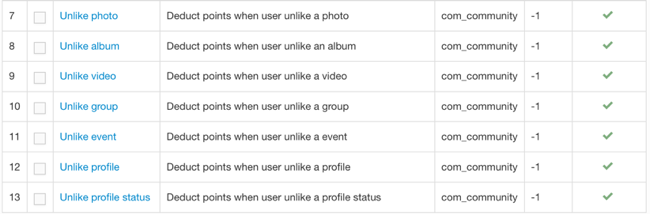
New API trigger “onAfterBanningUser()”.
This new trigger is mostly aimed at application developers and third-party integrations. It will be fired when an admin bans a user from the frontend. The event will hold the ID information of the banned user as well as the ID information of the user performing the banning action. Here is the documentation page explaining how to use this new API.
Applications can now be configured directly from a profile page.
Your users are probably aware that they can show the application in their profile if they add the profile apps from the “Customize my page” menu item. But if they want to change the app settings, they need to go back to the “Customize my page” option, find the app, find the settings options…and so on. It was always too complicated.
JomSocial 4.2.3 places the configuration option for each app right on the profile page.
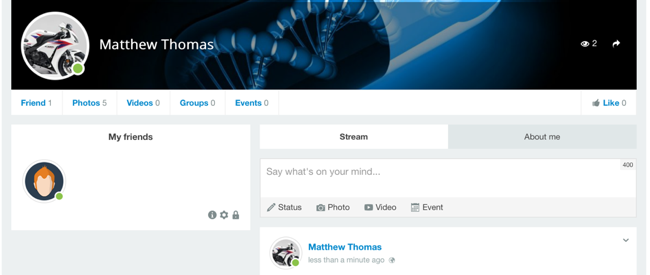
Complete overhaul of report reviews in the backend.
The reports in backend have always been harder to use than we’d like. Clicking a button to perform a certain action would sometimes do something completely different. In JomSocial 4.2.3 we changed the entire review flow. We removed redundant options and created easy action buttons that do exactly what you’d expect them to do.
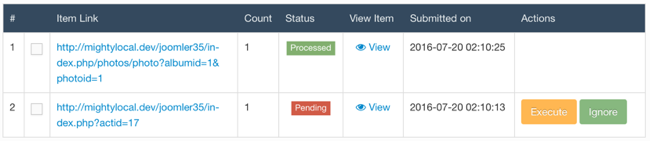
New default content for empty stream and blocked users.
JomSocial 4.0 brought a completely new lightweight design but the error and notice messages were usually just a blank string of text on empty background. We want to make them more attractive. In this version, we’ve changed them for empty stream and blocked user pages.
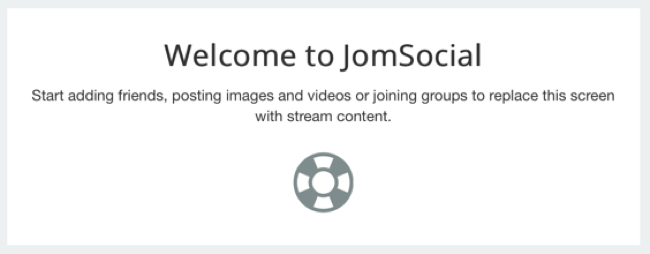
Stream item bumping
This was a big one! One of the most frequently requested features from our users was the ability to show an item at the top of the stream when someone posts a comment. We did it.
We know not everyone will want to use this feature, so we also added a backend configuration option. It’s disabled by default so it won’t disrupt your website flow. You can enable it at JomSocial Dashboard -> Configuration -> Site panel under the “Activity” pane.
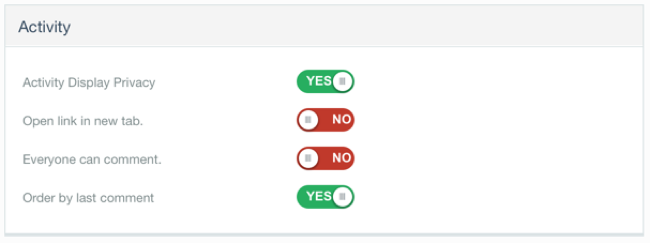
Better loading of previous comments.
Earlier versions of JomSocial sometimes hit a major performance issue when a stream item had picked up a lot of comments. If a user tried to see “previous comments,” JomSocial would try to load all of them.
Version 4.2.3 brings a fix with a new backend setting for “Number of previous comments to load.” You can set the option in JomSocial Dashboard -> Configuration -> Site
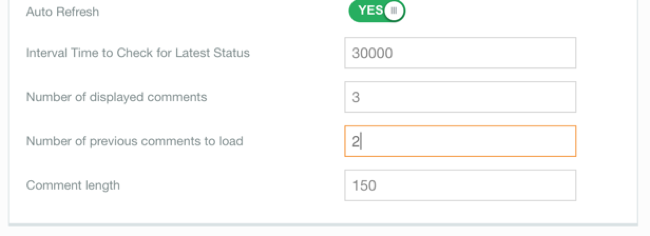
How To Upgrade To JomSocial 4.2.3
1. To upgrade with iJoomla installer (recommended):
Navigate to the iJoomla Installer component and click the red Upgrade button.
Instructions for this method can be found here. Note that the version number in the document may differ from the current version but the upgrade process will be the same.
2. To upgrade by installing the package:
- From any JomSocial version 4.2.x - Simply install the newest version on top of the old version.
- From JomSocial 4.1.x or older - Perform a tier upgrade.
3. To upgrade with a patch:
Patch files are provided as a courtesy. It is always recommended that you update your JomSocial installation using an installer. If you must update with patch files, they are available on the forum.
If you're not sure how to update with patch files, we have a tutorial for that too.